Hi peeps, this is a reblog from Hugh Roberts on a serious topic that has been baffling both of us all week. Hugh and I have been conspiring, trying to figure out what’s going on.
Before you get to reading his post on spam, I just want to say what a trying week I’ve been having as though the planets are having a party throwing every wrench into anything possible I’m working on regarding technical issues. I don’t seem to be the only one these things are happening to, including my formatter who was supposed to have my new book files to me earlier this week and hasn’t yet because of her loss of wifi.
Besides my book issues, WEIRDPRESS has been wreaking havoc on me. I apparently, have lost the ability to comment on many of your posts. When I comment and hit ‘post’, the comment disappears into thin air without an explanation. I’ve emailed a few of you to ask if they perhaps went to spam, only to find, I’m not even in spam when that happens. But plenty of you have found me in spam, the blogs where I was lucky enough to get my comments through. I’ve also noticed my notifications aren’t all coming through. So if you did receive a comment from me and replied and found no response from me, it’s because Weirdpress didn’t notify me of follow up comments.
I have tried a ‘workaround’ method to try and comment on some blogs. Some of them will let me sign in from another social site, such as Facebook. In those instances you will notice my name is my full name Debby Gies instead of my usual ‘dgkaye’ with my gravatar. Also you won’t be able to hover over the gravatar. This is infuriating and I’ve wasted countless hours and nights this week trying to find resolution to no avail. So all I can ask is that you please check your spam regularly because it seems that there are many of us getting lost there. As for my commenting on your blogs, if you see I’ve ‘liked’ your post then you will at least know I’ve been there. I wish someone would figure out what’s going on. If you have any ideas, please leave them in comments.
And now I’ll share with you what Hugh has to say:
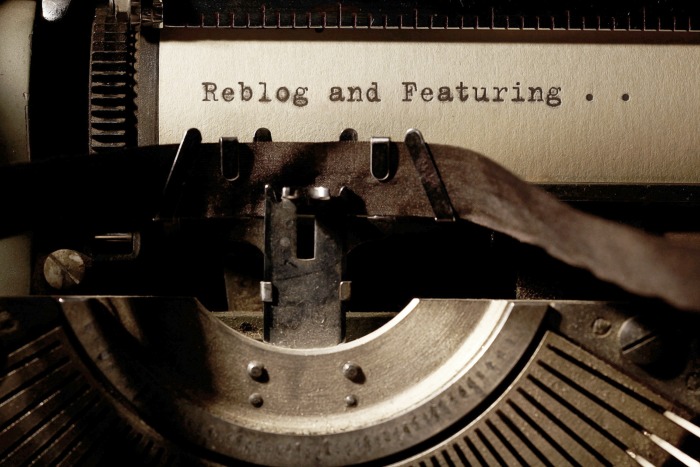
Why I May Have Ended Up In Your Spam Folder
I’ve been taken hostage by the WordPress spam monster and, since Wednesday, all the comments I’ve been leaving on other blog posts seem to have gone straight into the spam folder.
Please check your spam folder and let me know if you find me in there. If you do, then please mark the comment as not spam. The spam monster will then release me and I’ll appear in the comments section of the post.
I first heard reports the WordPress spam monster had been taking hostages about a month ago. My understanding is that if it happens to you, you need to report it to WordPress. The problem at the moment is that all the WordPress engineers are at some conference and won’t be back until Monday 26th September. Therefore, whilst I will still be visiting and reading your blog posts, I won’t be leaving any comments until I know the problem has been sorted out. CONTINUE READING
Source: Why I May Have Ended Up In Your Spam Folder – Hugh’s Views & News


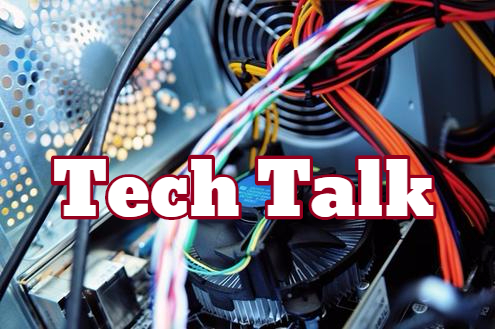
I noticed this problem last year when bloggers who were approved and had commented many times would appear in spam. I have since learned to regularly check my spam folder and approve again! Very frustrating…there are so many issues and problems with WP at times I despair. The other day my draft post glitched and put all the photos on twice in preview even though I’d only got them in once on my draft! I ended up just turning off my computer and walking away for a while.
LikeLike
That’s what I’m doing today Annika, walking away. I just came by to check comments. I’ve had a week of woe with WordPress. I can’t comment on blogs and if I manage to get through, I don’t get notifications back. It’s very frustrating. 🙂
LikeLike
Weird indeed! I can’t LIKE any blog post on my desktop, only on my phone (forever). Subscriptions to one of my sites don’t get sent. Today I tried commenting here, via phone, and got a 502 error from your server!
LikeLike
Oh wow John, so how did you manage to comment here? All suggestions welcome.:)
LikeLike
No idea how the comment got through anyway ?!?!?! Maybe this was the one from the desktop; don’t remember now. 🙂 I tried both.
LikeLike
I’m dizzy, lol. 🙂
LikeLike
Had an error I’ve never seen before: 502 “Bad Gateway” in trying to leave a comment, via my phone. May be a server issue at your end. On the desktop now. One interesting thing is that my Chrome browser was running a little message at the bottom bar saying something like waiting for storyfinds.com. Do you have that somewhere on your site?
Anyway, I always get your comments and your posts via email. What you and nobody else get from me is subscription posts from my johnswriting.com site. Other “WeirdPress” site jetpack subs work; this one doesn’t. Also, I never can LIKE any post anywhere via my desktop; I must do that on my phone!
LikeLike
John, I just found this comment in spam! And yes, I have a widget with Storyfinds …???
LikeLike
Oh lord. WP has been acting up for me, too. Some folks can’t subscribe and others can’t comment. Le sigh.
Hope your and Hugh’s troubles sort out soon!
LikeLike
Thanks for sharing here Damyanti. This situation is spiraling out of control it seems! 🙂
LikeLike
Found and rescued several of your comments from there. How very dare they! Welcome back to my red carpet, Debby!
LikeLike
OMG, I knew it! I left you several and no replies. Some said they went through, some just disappeared the moment I hit comment, then disappeared, so I rewrote and sent again, only to be told it was a duplicate! Who has time for this? So glad to be back on your RED carpet, lol. 🙂 ❤
LikeLike
I so know how this feels Debby, and was glad I came to the rescue.. I check my spam box each time I finish off on WP these days, as more and more genuine comments are finding their way in there.
I checked through 63 last evening and all were spammers.
I too have had problems though with notifications, not getting replies to comments I made yet when I visit sites they have replied..
But when you consider how many now use WP I suppose it is not surprising we are getting all of the gremlins in the works..
But I wish WP would make it easier when you have a problem so they would respond to your complaints.. Seems that dept is very lax.
I hope all issues are soon resolved Debby. Hugh said his comments were now visible so hope yours is soon sorted.. xx ❤
LikeLike
Thanks Sue. Haven’t you been seeing my comments? Usually when my comment disappears I know it either poofed or went to spam, but usually when I comment, I see my comment right on the blog. Apparently much of this mayhem is an Askimet issue, the keeper of spam. If you have future issues contact them at askimet.com and you can fill out a form with your issues and they reply. 🙂 At the moment I have deeper issues than just WP. My desktop has been infected with many corrupted files I’ve spent the weekend trying to solve, finally threw my hands up and paying $250 to fix. Not been a good week at all. 😦 ❤
LikeLike
Give as much detail as possible including website, problem and contact details to Akismet >>>
https://akismet.com/contact/
I had a problem with all my comments on other blogs (except my own blog) ending up in spam. It took them a couple of days, but they sorted it.
Good luck Debby 🙂 ❤
LikeLike
Thanks so much Ralph. As a matter of fact, I did that yesterday and some issues are already getting better, not completely yet, but I don’t want to jinx it, lol. 🙂 ❤
LikeLike
Hi Debby. Thank you for sharing my post.
An update from me. As you know, I got an email from WordPress yesterday advising me to contact Akismet about the problem. I did that and today I’ve had another reply from another WordPress Happiness Engineer saying they can’t understand why my comments are all being marked as spam! They asked me to complete another form, which I was doing until it asked me to gave the web address of one of the blogs where my comment was marked as spam. I’ve spent the morning leaving various comments on blogs where I knew the problem had not already occurred and, lo and behold, all of them have appeared without going to spam! I’m going to keep trying throughout the day to see if I have any further problems.
I’ll be honest and say that I think that somebody at WordPress has fixed the problem for me but has not wanted to admit what had caused it. This problem seems to stem back many months from what other bloggers have told me who have also had the same problem with their comments being marked as spam.
I hope you find yourself in the same position as me when you start visiting blogs and leaving fresh comments.
LikeLike
Hi Hugh, it was important to share your blog. I have been going crazy with not only WP issues but an infected computer (not this one) and delays in publishing my book with more tech issues. I did send the api key to askimet for my blog, and due to time restrictions I haven’t been able to spend enough time on blogs, but I went to a few last night and found my comments going through almost all of them, still a few issues. I haven’t tried yet today if it’s smooth rolling but I do know that much of our problems are askimet related working with wordpress, so perhaps that form you filled out has settled many of your issues? Isn’t this just the biggest timesuck? Lol, anyway, I hope to read and comment later and I’ll start with the troublesome blogs to see what happens and keep you posted. Thanks for doing the same and I’d imagine you are going to post about the askimet issue that maybe bloggers should check out too. If we’re having them, so are others, and askimet is the one sending everyone to spam. 🙂
LikeLike
I hope the week ahead is a far better one for you, Debby. I’ll certainly let you know if I encounter any further problems with Akismet.
I hope those formatted files come through this week. I’d have been pulling what hair I allow on head, out!
Yes, I published a post earlier with a link to Akismet. I just hope they get this problem sorted out quickly and not inflicted what we’ve gone through on anymore bloggers.
xx
LikeLike
Amen to that Hugh! I’ll be over soon to read. And yes, I’ll soon need a wig! LOL xo
LikeLike
Great conversation, Debbie. I just read through all your comments–fascinating how many have had problems. I found 5-10 in spam, but that was it. Not all. How does that happen? You’d think it’d be all or none.
Great article to repost.
LikeLike
Hi Jacqui. It’s selective. But we have to keep checking our spam regularly. Apparently, Askimet is in charge of deciding spam. By filling out their contact form (in dashboard under jetpack) they’ve been most helpful to some of us. But still, we have to keep checking for those bloggers who aren’t familiar their comments aren’t even getting seen. 🙂
LikeLike
Weirdpress. I like that. Their notification system has always been a challenge. Some notifications only show up in reader, some only show up in regular email, some only show up social email, some show up in two of the above. I’m constantly having to bounce between them. The spam problem just compounds the whole darn thing. I’m going to head over and see what Hugh has to say. Thanks for sharing, Debby. We’re all in the same weird boat. 😀
LikeLike
HI Diana, I see you found some wifi! 🙂 And yes, all those notification systems have me jumping all over too! The main thing is we all have to keep checking spam! 🙂
LikeLike
What a nightmare!
I can remember this used to happen to me frequently when I would try to leave comments here, on your blog. It got to the point where I would write the comments, then highlight and copy it before hitting ‘post’, in case it did its vanishing act. At least then I could simply copy it in and have another go!
LikeLike
That’s my saving trick Deb. All last week wherever I posted, I copied it before hitting send, knowing it would do that, and had to sign in with FB to let me post. What a pain! 🙂
LikeLike
Glad you got this sorted – I ended up in a few spam folders too – although it seems to have sorted itself out naturally. I am now good at checking my spam folder though, so at least something positive came out of this. 😀
LikeLike
Good. Between Hugh and I, we’ve been spreading the word wherever we go. You’d be astounded at how many told me they found so many of us in spam! 🙂
LikeLike