You know how we can sometimes get so used to doing some things that it can almost seem robotic? Well, it occurred to me, after reading my daily news articles on publishing, that just because some little tricks have become second nature to me, others may not be aware of this important tip on cleaning up your links.
This little nugget of information is important for authors and for bloggers who write posts promoting their books or featured guest posts of other authors and sharing the URLs of all books.
About Amazon URLs
I have my own system of setting up promotional posts, and part of that means going over to Amazon to look up the book I’m posting about – mine or someone else’s. Once there, I copy the image of the book and save it to my media library to include in the post (if it isn’t my book), then I copy and paste the URL of the book’s page in my post, usually where I insert ‘Get this book on Amazon’ hyperlinked to the book page I copied the URL from. This is where the waters get murky!
The Link to Lost Reviews
Are you aware of the chatter in the self publishing world where many authors are losing reviews by Amazon removing them off their book pages because their algorithms seem to inform them that somehow the reviewer is connected to the author? This is something I’m always cautious about, and I know too many author friends who’ve had reviews wiped off their book pages. Although nobody seems to know the exact secret sauce of Amazon’s logic, there is a huge telltale sign their system uses to link readers to reviewers and that is by referred links. Below is a screenshot I’ll use on how to clean up these telltale signs. (Sorry I couldn’t enlarge)
As you can see, the ASIN of my book P.S. I Forgive You comes after /dp/B01WOYPRP after that ASIN comes a forward slash/ref etc. etc. Delete everything after the last letter in the ASIN starting with the forward slash!
In the above URL, this is what I get when I go to Amazon and type in the name of one of my books in the search bar. This is the link that most people will take to use in their posts to direct readers to that book. The problem is, after the 10 digit ASIN number there is a bunch of code which is irrelevant to the average person, but a wealth of information Amazon uses to track potential buyers.
Some of this code gives them the exact time and day that page was visited. If you use that link in your posts and readers go to that page through that link and happen to purchase the book while there, Amazon will know that person was using a link from a prior visitor, and because that person came from that other person’s link, that shows a connection with those two people, or anyone else using that link to purchase!
Yup, it’s like a spy thing.
I learned about this a few years ago and I make sure ever since to clean up my links and like I mentioned, sometimes things just become habit to us and we may forget that what we’re doing would be newsworthy to others. So now I’ll tell you what needs to be done to clean up the links.
Cleaning Up Your Links
The most simple thing to do when using the URL for that book page on your post is to copy and paste the URL as you normally would to create a hyperlink and backspace to delete every character that comes after the last number/letter of the ASIN. I also do this when linking to an author’s Amazon page – same protocol. When promoting my own books, I find it much easier to use my own universal links I have for my books. Check out one of my earlier posts to learn more about how to create Universal links .
Let this procedure become a habit, especially when promoting your own books! It can save you losing reviews on Amazon and us authors know just how valuable each and every review is to us!
More Tip on Reviews
If the book you’re reviewing was given to you by an author, it’s also important you write a disclaimer at the start of your review, something like ‘I received a copy of this book as a gift from the author’ will do.
This lets Amazon know how you got the book if their robotic spies detect that you never purchased the book. It permits honesty for the review by admitting. And I’d also recommend you leave it short and sweet like that and not adding anything like ‘ …..in exchange for a review’ because that would sound like there was intent to extract a review when given a copy of the author’s book.
I’m not going to go into all the politics and semantics of Amazon’s logic, merely cautioning you of the current protocol. So recap:
- Remove any extraneous characters after the ASIN number on an author’s book page before creating a hyperlink
- Use a disclaimer when reviewing a book to avoid your review from vanishing
- And always check your URLs after you’ve drafted your post to ensure they work by ‘saving’ your draft and clicking on ‘preview’ you can then click your links to make sure they are valid, working links.
Please share this article on social sites, if enough people read it and share, it will help authors from mysteriously having many of their reviews taken off by Amazon.

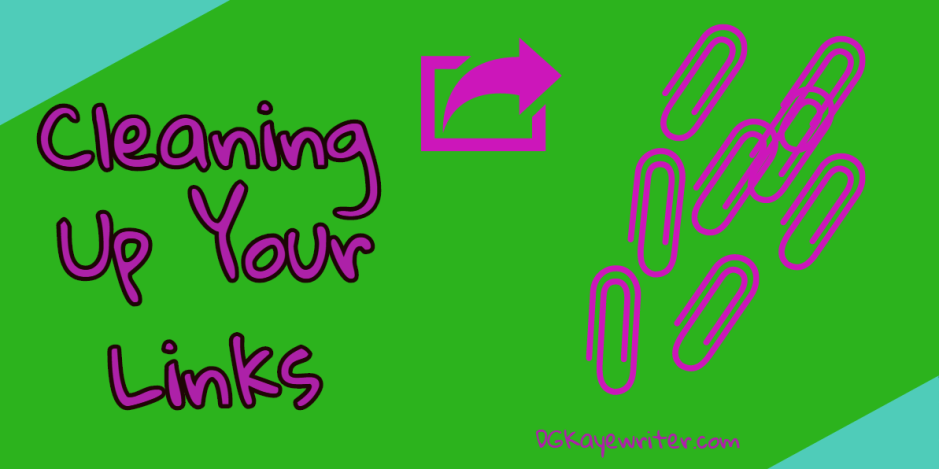


This is something I’ve always intended to do, and never got around to. I’ve now made a corrected list of my book URLs, thanks. But a funny thing. I have five novels, a book of poetry, and a boxed set listed on Amazon. All of them have long links, with that reference material at the end, except Finding Hunter. That particular URL ends immediately after the ASIN number. ??? I thought maybe they were changing the way they created their links, but the novel I wrote AFTER Finding Hunter has all the extra material, the same as the ones BEFORE it. I find that a bit odd, but have no answer for it.
LikeLike
Hi Marsh. It’s so easy to do, just cut off all the crap after the ASIN. Better yet, just change your links to universal links. Sign up with Smarturl (which I use) or Booklinker. That way you books are perma linked and readers are taken directly to the Amazon address of their country. You see, if you’re giving out links to your readers with all that babble on the end after the ASIN, and people buy your books through that link, then write a review, they can be traced back to purchasing from the original URL. And can jeopardize reviews being lost. So glad I could help. 🙂
LikeLike
Did all of that. I’m good to go, now. And I’ll remember on linking to other books, too. But what I can’t figure out is why Amazon did it FOR me on Finding Hunter. See for yourself: https://www.amazon.com/dp/B014Q8F1UU What you see here as a “clipped link” is all there IS on the book page. No clue why.
LikeLike
Now that is strange! That’s how all the links should always look without a trail attached! But glad you’re good to go now. 🙂
LikeLike
Funny thing. I discovered that one of the two books I reviewed on Bookin’ Itd today is the same way! That’s the only other time I’ve seen it. Who knows why! *scratching head* Oh, well. 😀
LikeLike
Lol, glad to see I now have you on an FBI mission. LOL 🙂
LikeLike
Great reminders, Debby. I use the universal link now for my books (thank you for that post) and at some point last year, I cleaned up my links. So, for once, all is good. 😀 Thanks for the ongoing tips!
LikeLike
My pleasure Diana. Good to hear you’re using universal links. This article is good to keep in mind when posting about other author’s books too, when we go to Amazon to grab their booklink by copy and pasting it into a link, remember to take off the excess spyware, lol. 🙂
LikeLike
I do. I think, at least most of the time 😀
LikeLike
🙂
LikeLike
Yes, I’ve heard of this too. I thought we had to leave the forward slash in though?
LikeLike
You can try that and test it, but I’ve never included forward slash and links work fine. 🙂
LikeLike
I have always wondered about that goblledy in the link. Thanks for this!
My last name is pretty common–Murray. Another unrelated ‘murray’ reviewed my book. I’m waiting for Amazon to delete it. Just know they will…
LikeLike
That would be awful if they deleted just because you have a common last name. Hopefully cleaning up links will deter further review problems. 🙂
LikeLike
Good reminder; you have it exactly right. Delete that stuff at the end or risk Amazon’s wrathful spies.
LikeLike
Thanks for the kudos my friend. I seem to be on an a crusade lately dealing with 2 giants, Amazon and Google, LOL 🙂
LikeLike
Shared. Thank you Debby, this is very important information. x
LikeLike
Thank you Adele. Now you won’t have to worry about your book as long as you take off the ending of code when you promote:)
LikeLike
exactly and i’d never have thought on doing that x
LikeLike
What are friends for? 🙂 ❤
LikeLike
Exactly ❤
LikeLike
Ooh great tips – thank you!
LikeLike
Thank you Claire. Glad you found them helpful. 🙂
LikeLike
I tried it. It worked. I’d like to try the shortened links now. Good to learn. Thanks, Debby. 🙂 ❤ ❤
LikeLike
Yay Tess! Glad I could be of help. 🙂 ❤
LikeLike
Very good information. Thank you for sharing. You’re so on it!!
LikeLike
I try Ann. Thought this was important to share with all authors, after all. we work hard to get reviews and would hate to lose them because of nonsense attached to links leaving a spy trail for Amazon. 🙂
LikeLike
These are great and timely tips, Debby! I’m about to post a review of another blogger’s book, so this came in the nick of time! I just “fixed” my book’s link in a few posts and on my sidebar!
LikeLike
So glad you found it helpful Terri. I’m sure your fixed links will now avoid you problems down the line from those who click on those links to buy and later review. 🙂
LikeLike
Debby.. You are mind of information.. 🙂 and I am remembering all of these wonderful tips for the day I get published LOL.. 🙂
Hugs and Much Love
Sue xx
LikeLike
Well then, you’ve got an excellent memory. But in case something slips your mind when needed, gratefully I have a search bar on my page to look up the article. 🙂 Lol xo ❤
LikeLike
me too LOL.. its been there from day one.. 🙂 and i use it all the time haha on my own site..
LikeLike
🙂 🙂
LikeLike
Thanks Deb, another one for bookmarking, for later 🙂 ❤ xoxo
LikeLike
Yes, do! So important! 🙂 xo
LikeLike
🙂 ❤
LikeLike
Great information, Debby. Thanks for sharing it with us. Another tip when posting book reviews on our blogs is to add the Twitter handle name of the author to the post heading. That way, they’ll get to know you tweeted a review and every time your tweet is retweeted they will also get to know. They then may just return the favour and tweet your pinned tweet. More marketing and free promotion for our books.
LikeLike
Thank you my helpful friend, excellent advice. Sheesh, you and I could almost write a book on tips between our posts, lol. I wasn’t aware the handle in the title helped with Twitter. I have a new SEO upgrade which integrates all kinds of new addons that go into my posts behind the scenes that now have my site engraved into each post, which is also supposed to push me up in search engines. Lol, listen to me, like I’m a techy or something. 🙂 ❤
LikeLike
Zooming up the rankings just like you ought to be, Debby. All sounds very technical, but so long as it all works, then let it do its work.
LikeLike
Thanks Hugh. And exactly, let the robots do the work. My aim is to put out the information, fill in what’s required of the program, and let my goods float in cyberspace, lol 🙂
LikeLike
I had NO idea about this! Amazon is tricky and I try to tread carefully. Thank you. Will share. (I think I read your universal link post but off to check…I need that!) ?
LikeLike
Glad to help Sarah. Thanks for helping to spread the word for others. ❤
LikeLike
Thanks so much Sal for adding this post to your Daily Blogger! Be over soon. ❤
LikeLike
Great advice. Learn something new every day. Now, on to tweak a few things. (I love the “I received a copy of this book as a gift from the author”). Think I’ll use that from now on ?.
LikeLike
So glad to be of service EC, lol. 🙂
LikeLike
🙂
LikeLike
I’m bookmarking this page and also putting it in my blogging journal to remember to do this.
LikeLike
Great Marsha. Good to know we swap good info between us. 🙂
LikeLike
We should have an actual chat sometime! 🙂
LikeLike
That sounds like fun. 🙂
LikeLike
Email or message me and we can set up a time. 🙂
LikeLike
Like you, Deb, I learned the url trick a few years back. Maybe that’s why none of my reviews have been removed. I also haven’t connected any of my social network pages to Amazon. They know enough about me as it is without my making it easier for them to act the spy. Thanks so much for continuing to share these tech tidbits. Those of us who are relative non-techies need all the help we can get! I’m surprised I knew about this one 🙂 ♥
LikeLike
Lol, you make me laugh, with your last sentence. 🙂 But good to know you’re on top of that. I don’t worry about connecting my social links to there because it’s good exposure, and quite frankly, they have oodles of methods of connecting us to something, somehow in cyberspace. 🙂 ❤
LikeLike
I had no idea about these ‘spy’ tracking numbers, Debby – thank you so much for the tip and I’ll be careful in the future! Also I agree, so important to write where the book came from e.g., gift, netgalley or such…again I picked this up early on from other bloggers – a wealth of resources here on WP!
LikeLike
Many aren’t aware of what lies beyond those numbers Annika. I’m glad I could be of help. 🙂
LikeLike
Great advice. I started doing it because I realised that wasn’t necessary to get to the page but I still see people sharing those kinds of links. Thanks, Debby!
LikeLike
Glad to help Olga. I’m sure many are not cleaning links, hence, compromised reviews. 🙂
LikeLike
Thanks for this information Debby. I had never heard of this before, except I was reading on a writing and editing site who take requests to review books, they mentioned that they will no longer put reviews on Amazon because of what was going on. I did not understand what they were talking about, but it would seem that they need to read your post.
Kathleen
Bloggers Pit Stop
LikeLike
Thanks so much Kathleen. Yes, the ‘missing reviews’ are not only painful for authors, but a huge mystery. I’m sure there may be other things involved somewhere, but these two facts I pointed out are huge culprits: removing extraneous code from the URL link and admitting by disclaimer that the reviewer was ‘gifted a copy from the author’. 🙂
LikeLike
Thank you. Good tips. I’ve never had a review for my book deleted, but a review I did for someone else’s book went up and then a few days later Amazon took it down. It could have been because I bought the book at Amazon, but I don’t buy many books at Amazon (or write enough reviews). We thought it was because he’d used a comment from me in his editorial reviews. In any case, it’s helpful to know all this.
LikeLike
Ahh, the mysteries of Amazon will never cease to amaze us. 🙂
LikeLike
I’ve been doing that for a long time, although I’m not sure I knew why. I just realised a lot of the stuff that appeared there wasn’t necessary (even what appears before either, the name of the book is not necessary for it to work either). But yes, I’ve also read that it might have to do with the reviews being pulled out. I guess we can’t know for sure but it’s worth doing. No need to give extra information. Have a great Easter and thanks for the reminder!
LikeLike
I’ve rediscovered your post but I think I said the same as before. You can get rid of both comments if you like, Debby! Sorry! I thought it sounded familiar!
LikeLike
Thanks for reading Olga, and glad it helped you make sense of the crazy Amazon practices. Happy Easter to you too my friend. ❤
LikeLike
Debby, I had to add the forward slash after the ASIN for the link to work. Thank you again for this valuable information. I “Pressed This” on my blog. 😀
LikeLike
Oh fabulous Colleen. Thanks. And that’s interesting, I always remove the forward slash when posting and it works fine for me. The main thing is it’s working for you now. 🙂
LikeLike
Agreed. Olga thought that Amazon could still figure you out but what the hay? I’ll try anything to help keep up review up. 😀
LikeLike
🙂 🙂
LikeLike
Thank you for sharing. 🙂
LikeLike
Great information Debby. Thank you
LikeLike
Glad it’s been helpful John. Better safe than sorry. 🙂
LikeLike
Yup. 🙂
LikeLike
Hi! Would shortening the URL through Bitly or other service work? Just curious. I’ve been using your method a while now, but I’m wondering if the “shortened” URL would sound Amazon’s alarm. Thanks for the great post!
–Michael
LikeLike
Hi. Thanks for dropping by. I don’t think you’d have any problem shortening the URL with Bitly or any other link shortener, but I would still clean off what comes after the ASIN even when doing that because it would still contain that extra information within the link.:)
LikeLike
Thanks! 🙂
LikeLike
Pleasure Bette. 🙂
LikeLike
Good reminder. Reblogged!
LikeLike
Thanks Jean. 🙂
LikeLike
I have used universal links for my own books for a while now but did not know about the ‘cleaning up’ of other links. Such a simple thing to do and a great tip, many thanks!
LikeLike
So glad you found it helpful Wendy. It will pay off in the long run for sure. 🙂
LikeLike
Thanks for sharing this Sarah. ❤
LikeLike
We’ve got to get the good word out there. Trying to spread the news and hope it helps our fellow bloggers/writers. 🙂 Thanks, again, for this post.
LikeLike
Thanks for visiting one of my oldies but goodie! Yes, it’s important that we don’t leave trail behind in URLs for Amazon to spy on us more than they already do, lol. 🙂 PS I emailed you back! ❤
LikeLike
Hi Debby, I shared this on my blog and on several social networking sites. This is great information. Hugs.
LikeLike
Thanks for spreading the word Michelle. I hope more people realize the importance of cleaning up our links. 🙂 x
LikeLike
Good to know, Debby, I am amazed by you… how do you know all this stuff! Your brain must be the size of a planet! ? I’m sure once it becomes a habit it only takes seconds to do. Thanks for the tip! Hugs to you. ?
LikeLike
Lol Ali, sometimes I feel like my brain is the size of a planet not knowing what part of it to tune into first. I read a ton of newsletters and follow some of the greats in our industry. But yes, once you learn it, it becomes second nature. It does take a second or two to delete the gobbledeegook that follows the ASIN in a link and it’s done, leaving no trail of me copying that link. Now remember to do that as we can’t afford Amazon taking away our precious reviews. ❤ Hugs back my friend. 🙂 x
LikeLike
Absolutely! ?
LikeLike