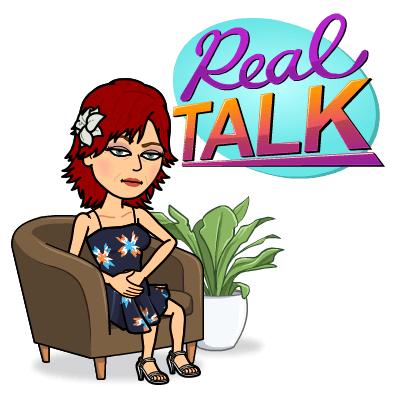
Friday September 1st was a terrible day for me. It was one of those days when “Murphy” just keeps giving the gift that just keeps giving – Murphy’s Law = Anything that can go wrong, will go wrong. It began with my website crashing and got progressively worse as the day went on in other aspects. But for today we’re going to stick to the website crashing and hopefully, how none of you will have to endure this.
After I finished writing and saving in draft my posts for next the upcoming week’s blog posts, I obeyed the WordPress plugin notification which clearly stated that ‘This plugin is compatible with your latest version of WordPress’, click to update. BUT IT WAS NOT! Just to re-iterate a bit about plugins, we have to constantly update them when we get notifications to do so for security purposes. The creators of plugins inform us about current updates to their plugins because they usually have removed security bug issues and various other things in their code to make the plugin up-to-date and more effective. Not updating could leave your site vulnerable to spam and hackers – especially when it’s the ‘CAPTCHA’ update where you have to prove you’re a human.
I hit the update and seconds later, I was looking at a white screen (known as the screen of death) with a message stating: This page is no longer available – Error Code 500. I waited a few minutes, praying it would sort itself out while intermittently attempting to re-login to my website via my admin signin and as a visitor to no avail. I then went over to Google to look up the error code and it said that this could mean a problem with your webhosting. And so the journey began.
I’m no tech expert, but I’m well aware that if a plugin isn’t compatible with your site it can create havoc. The protocol is to go into your plugins and de-activate each one, one at a time to see if it corrects the problem. The problem was, I couldn’t even get into my website to try this process of elimination, knowing full well it was that Captcha plugin update that created my WordPress hell.
I realized it was time to call my webhosting service, Godaddy to seek help. After wasting almost an hour between wait times and the unhelpful information I received, I was left in limbo. The rep explained to me that they won’t help out with plugin issues but for $80 US ($100 Canadian) they would put me on to a ‘special’ support where a web tech could resolve my issue. I gasped. I then asked what my option was, what can I do, while spewing a few expletives in my anger that I pay them to host and manage my WordPress site along with many other features annually, and offered my distaste for their lack of help from their own techs. I was given the option that they would email me directions to get into the admin of my blog through their site then through my account.
I read the email and followed the many prompts until I came to a page full of code which didn’t get me to the plugin options as promised and knew I’d better stop there before I lost my blog post history completely. Then I called back. I spoke to another tech and started from scratch with my problem and went over the instructions sent by the first rep, telling him where I left off because I felt it was dangerous for me to continue. He advised me I was right not to touch anything there and that the first rep should never have sent me those instructions if I wasn’t a webmaster! This brought me back to my question – What am I to do? I couldn’t get into my site, nor could any visitors.
The rep reiterated that offer to pay $80 US so they could farm out a support ticket to one of their webmasters. At that point 3 hours had passed and I felt cornered and very agitated knowing my website was closed, so I caved. I told the rep, “Fine! I’ll pay the damn $80, just get me back into my site.” He responded by telling me he’ll set up the ticket and someone will fix my site within 72 HOURS!!!! Needless to say, I freaked out! I told him there’s no way my site is getting closed down for possibly 3 days! I asked him for another option. He told me the only other thing I could do, through his instruction and going through their site to my account and so forth, was I could restore my blog to an earlier time and anything I worked on after that time would be lost. I figured I’d bite the bullet and lose all my previous work I’d just worked on that day and restore back to Thursday night.
After I restored back to August 31st, I lost the future posts I had in draft, and consequently, also lost all my published posts since last Sunday August 27th. I was livid, especially since Tuesday’s post was a guest post by the KIndlepreneur. At that point, I put up a quick post alerting my readers my site had crashed and spent almost 2 hours putting back together a new post of the Kindlepreneur guest post, trying to replicate it with all the links I had to go back and find to put together. I couldn’t stomach doing anymore after that and shut down the computer for the rest of the day and night in disgust at all the work I had to recreate, which I’d done ahead of time to allow me to focus on my book revisions for the rest of the week. The plugin notification was still alerting me to update as my blog was restored from an earlier date, so it was as though I never did the update. I left it flashing.
The next day I spent re-creating posts for this week and de-activated that plugin and searched for a replacement plugin under the plugin menu in my dashboard to protect my site.
About Plugins
All plugins will require updates every so often and we’ll get those notifications from the web creators, sent into our update notifications in our dashboards. Where the updates are offered there are also clickable links where you can read more about the plugin, see the rating by other users, read cautions about it, and read actual reviews by users to find out potential problems they had with the same plugin. This is my usual practice I do before installing a new plugin. But the Captcha plugin I used before was the original one I’ve used for years, and even with the statement that came with the update, informing that it was compatible, it wasn’t. Clicking on the info links about it weren’t helpful either and when I clicked on the ‘one star reviews’ I’d seen many complaints similar to my mine from the other users. I deleted it. I chose a new Captcha plugin and downloaded it. I read the ratings and reviews and didn’t see any complaints from users to I took a chance.
About taking a chance: The scary part about plugins is that they don’t always play nice with our site. Even after being informed that my former plugin was compatible, it was not. I had asked the Godaddy rep about the misleading information and his reply was, “It’s a gamble.” This is not very re-assuring for us bloggers so we have to do our own due diligence when installing or updating on our blogs. Unless we are webmaster savvy, we’re bound to run into a glitch every now and then.
Final Thoughts
There are no guarantees that a plugin will work properly on our sites. This is why if we’re having problems with something not working, we’re advised to de-activate each plugin one at a time to find the culprit so we can delete it and find an alternative.
My advice would be to check out the reviews and comments before updating plugins on your blogs, despite the approval warning that comes with the update stating it’s compatible, because it isn’t always. I know I’ll be doing this in the future.
Remember, there’s always an option to restore your blog to an earlier date to ‘Get out of WordPress Jail’, but be prepared to lose any input you’ve done after the rollback date. Although I only rolled back to the day before, it helped itself to rolling back almost a week. I’m not sure if that was yet another glitch or what it was, but it did.
In future, I’m not going to update anything on a day where I’ve created new posts. I’ll let the update sit for a day or two when I haven’t posted anything in case I have to restore again.
Make sure you are all having your blogs backed up daily! If I wasn’t doing that I may have lost everything! My blog is backed up nightly by my webhosting that’s why I was able to restore from an earlier date and that’s why I lost everything I entered prior to clicking on the update that wasn’t backed up the night before yet. But I’m still puzzled as to why when I clicked back up to August 31st, the day before the crash, I lost work from August 28th on. This makes me wonder if my hosting hadn’t backed up since August 27th. And you can be sure I will be checking that out! If you’re not sure about how to back up your blogs, please read this helpful article about it from Hugh Roberts.
I hope you people never have to go through this nightmare. And sadly, if you do encounter this, I at least hope what I’ve shared will help you.
I’d also like to thank the so many friends and readers who saw my cry of distraught on Facebook and have come back to share my recreated posts. I honestly don’t know where I’d be without my wonderful community of writing friends. ❤

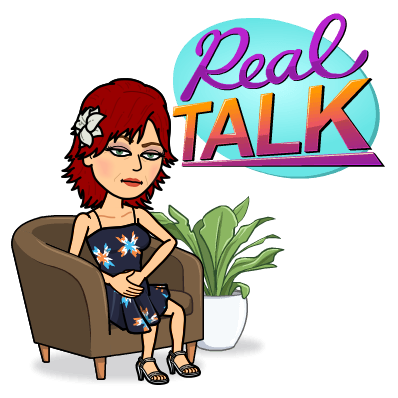
Poor Debby, I’m so glad that nightmare is over – apart from the heartbreak over losing those posts.
LikeLike
HI Toni. Thanks for the condolences, lol. A true blogging nightmare. 🙂 xx
LikeLike
Horrible, horrible time, Debby. I would have cried. Glad to hear all is well now and thank you for so generously sharing your thoughts.x
LikeLike
Thanks for reading Janice. It was a true blog nightmare, and as usual learned something from it, so I hope others will take something from this, especially that Plugins are not as easy as they seem when it comes to updates. 🙂 xx
LikeLike
I’m glad your story has a happy ending, Debby.
You know since my new website aired in January I have tons of havoc, not all of the “plug-in” variety. My new web guy, whom I respect, has warned me about updating plug-ins. However, doing website updates is inevitable for security and other reasons. The last time I updated, it took him 2 days to sort things out for me. However, I try to get the “deed” done between my blog publishing. so readers wouldn’t be affected as much. (Yes, I’m registered with Godaddy too!)
Another safeguard: I draft my posts in WORD. Even though I make changes later when I’m writing directly into WordPress, I have a backup of content in case of a crash. Thank you for the cautionary tale here. We can all learn to be more cautious about the perils of technology. UGH!
LikeLike
Thanks for sharing your web story Marian. So let me ask you, Godaddy is your host, but you also have a web guy? I need a web guy, I let go of mine a few years ago and I’ve been tackling my website issues on my own, which has been at sometimes, a virtual nightmare.:)
Thanksfully, I draft my interview questions in Word, but I may have to start drafting them all in Word. The difference with that is, I write everything in longhand and place directly in blog draft. From longhand to Word to blog draft seems likes extra work. Such a dilemma! 🙂
LikeLike
Yes, I have a web guy on stand by. He did not set up my new website, which I paid big bucks for. I pay this man with Starbucks gift cards which he appreciates.
LikeLike
Is he looking for more customers?
LikeLike
They are sizable ? amounts!
LikeLike
Deb, your tale of terror is an eye-opener and would help many who host independent sites…technology is like a big sea monster for me and I keep away from him 🙂
I always write in ‘Word’ and all my documents are safely stored in Goggle drive.
Thanks for sharing your woes of the day, I could feel your words within my heart. All’s well that ends well and always teaches some lessons. 🙂
LikeLike
Thank you my friend. Lessons learned for everyone indeed. Future new creations will definitely be done in Word! 🙂 xx
LikeLike
Glad I could access this because earlier I had trouble getting on your blog… Gremlins hey, what a time you’ve had but glad you’re back to normal. And I’m about to back up my blog, thanks for the advice Debby. xxx
LikeLike
Thanks for busting through the gremlins. And glad I could offer you some good advice. Now, onwards with the ‘press this’ my friend. ❤
LikeLike
I just managed to share it on my blog, Debby. ❤
LikeLike
You’re a rockstar Marje! Did Hugh’s post help you? ❤
LikeLike
I cheated and used the share option as still unsure about it. Need to have a thorough read of Hugh’s and your posts later. Feeling a bit lazy today! Need a holiday…
LikeLike
Lol. And boy do I hear you. I tried to find the reblog on your blog but couldn’t. I noticed you have no ‘search’ bar? ❤
LikeLike
I moved the search bar up it was too low and there is a reblog button on the bottom line. 🙂
LikeLike
Fantastic! 🙂
LikeLike
What a nightmare, Debby. But it’s also why I’ll never choose a self-hosting paid service but stick with the free WP. I used to run First Night Design as an actual website doing all the coding and more. It took up so much time and always had multiple problems, often when I’d changed nothing. The ease of the free WP blog is a joy in comparison even though it means I don’t have total control over the layout. I’m willing to forgo that for the simple life!
LikeLike
Oh do I hear you Sarah. Thanks for dropping by. I feel as though I’m caught at a standstill with decision, especially as WP plans on rolling out a whole new interface some time next year. There will be problems galore for all of us. 😦
LikeLike
Oh no!
LikeLike
Check this out! An author friend sent me the link http://mailchi.mp/valiantchicken/wordpress-is-about-to-have-its-new-coke-moment?e=09e70bf4be
LikeLike
I try, but don’t always draft posts in Word before posting on blogs. That way I have three backups–one on the computer, one on host’s server and one on the backup system plugin I use (UpdraftPlus). The last one is only a weekly thing so stuff may not always be there but it backs up everything. I don’t like GoDaddy for political reasons but know nothing about their quality of service. I’m too cheap to pay somebody to be my webmaster so I try to learn all I can. That can be a pain because I want to be a writer–not a webmaster. 🙂 So my heart aches for you. Been there and done that. But I’m happy you not only survived but quickly recovered.
LikeLike
Thanks John. Just like you, I can’t afford a webmaster, but I waste so much damn time with technical problems. Things just seem to get more complicated and I may soon have to make some decision which way to go. I don’t know code so that is worse. And heaven help us all when WP rolls out their new interface next year! See the link I left in comments here to Sarah at First Night Design. A friend gave me a prelude of things to come! 😦
LikeLike
BTW: today’s Jetpack is OK–at least it broke nothing on my sites. 😉
LikeLike
Omg, I just saw the plugin update awaiting me! Thanks for the encouragement, I’ll still cross my fingers. 🙂 🙂
LikeLike
What a nightmare! I’m sorry you had to deal with that headache. Thank you for sharing your experience for us all to learn from. And thanks for the referral to Hugh Roberts’s page!
LikeLike
Hi Ash. Glad you found this helpful. Hugh and I both are always trying to share what we experience so other bloggers can be informed. ❤
LikeLike
What a horrible thing to happen, Debby. I saw your post on Facebook that your site had crashed. I don’t even know what a plugin is but I think I will keep it that way. Hugs.
LikeLike
Lol Robbie, you made me laugh. Thanks for the cheers, and you know, sometimes it’s better when you don’t know. 🙂 xx
LikeLike
Thank you my WP blogging angel Sal. ❤ xoxo
LikeLike
Hi Debbie – so glad you sorted it … these sorts of challenges are nightmares – I’m very cautious – and don’t even have a WP blog … but I’m glad you’ve highlighted things to remind us all that things can go wrong … all the best now – cheers Hilary
LikeLike
Hi Hilary, thanks so much for the encouragement. I noticed you weren’t on WP, I’ve tried to visit your blog and comment before but it wouldn’t allow me either. Blogspot is particularly snarly for WP visitors. 😦 x
LikeLike
Omg what a nightmare! I’m so sorry you had to go through this. I would be devastated. All that work lost. Thank you for sharing your experience, we all learn from each other, but I wish you didn’t have to go through that. I’ve looked at those plugins on WP when I was considering self hosting, and they’re a lottery… some excellent reputable ones, and a lot which appear to be made up by wannabe programmers. I always thought Go daddy were one of the more reputable hosts, but if they’re not backing up daily as they claim to, and then they charge you an additional $80 to fix the problem, perhaps their halo has slipped a bit. Anyway, I hope your nerves have recovered from the shock. Xxx
LikeLike
I read your link to project Gutenberg. I like it’s minimal look and am excited by some of its features, edge to edge images would be incredible! But that’s only if it delivers, and you don’t need a degree to learn how to use It!
LikeLike
Thanks Ali. And a lot of code involved to perfect it which sounds like there will be lots of open holes to cause snags. We all already complain about things that change with a WP update alone! 😦
LikeLike
Thanks so much for weighing in here Ali. You are on point my friend. Yes, I still haven’t had a moment to call them back, dealing with other priority issues, it never ends around here, lol. Mostly, they have been good webhosts, but they normally don’t help with plugin or theme issues, which seem to be the majority of my complaints. I got by so far on the good will and help by some other more tech savvy authors when bad things happen, but nobody could help me out of this jackpot other than restoring, or paying and waiting 3 days with a dead website for someone to take over. Maddening! 😦 xx
LikeLike
Thanks so much for sharing Sal. ❤ Hugs xxxx
LikeLike
I got stressed out just reading what you went through, even though I understood only half of it. A plug in? Isn’t that what I do with my cell phone..just plug it in to charge it? ?
LikeLike
Lol Pam. Plugins are in everyone’s dashboard, they are the function buttons that make our blogs operate with things like share buttons, captcha and many others. 🙂
LikeLike
This is a fate too awful to contemplate.
The degree of helpful assistance received appears to be incompetent and disgusting.
LikeLike
Thank you. My sentiments exactly. 🙂
LikeLike
Hi Debby! I’ve been off for quite sometimes. I can imagine how that feels and indeed, those where the things we do not want to go through but can happen to anyone. It is good of you to share this experience with us and have backed up. Reading comments of a product always gives us a glimpse and helps us avoid future disaster.
Thank you for sharing this article and so nice to hear from you again!
I am back to teaching that keeps me busy all day plus some online writing job. I miss blogging 🙂
LikeLike
Hi Aui, and thank you so much. It’s nice to see you, and nice to be back up and running. I’ve noticed you hadn’t posted a lot, but glad to hear it’s just because you’ve been busy. 🙂 x
LikeLike
By the way, I will share your post on my site to spread this useful info:)
LikeLike
Thank you Aui. 🙂
LikeLike
OMG Deb! I freak when my blog is unreliable for even an hour! But AT LEAST WordPress dot com takes responsibility for their platform!!! Losing TWO WHOLE DAYS work would send me over the edge.
EXCELLENT warning to check out the reviews before putting anything on your blog. Checking those comments is important even for those of us who cannot use plug-ins. Once you’ve caught up & caught your breath, I hope you’ll notify other captcha plug-in users of the problem. Can you link back here from your comment/review to save you time? – I seem to recall seeing links in those review comments on my browser’s Add-ons site.
I wonder if finding another hosting company might be a good idea as well. After reading your post I know *I* will never even CONSIDER using GoDaddy – and I’ll bet I’m not alone there!!!
Say what you will about the WordPress.com “happiness engineers” – even my most frustrating experience with them is head and shoulders above your recent GoDaddy Nightmare.
WP “live help” (a 24/7 chat feature available on upgrade to a paid site) was recently *very* helpful sherlocking the weird problem that the Pinterest add-on was causing on my posts (got it directly from Pinterest, btw – but at least it didn’t shut down my site).
xx,
mgh
(Madelyn Griffith-Haynie – ADDandSoMuchMORE dot com)
ADD/EFD Coach Training Field founder; ADD Coaching co-founder
“It takes a village to educate a world!”
LikeLike
Thanks M, for your concern and support. You well know that our site crashing is like losing an appendage, temporarily at least. Just so you know whether self hosted or on .com, all blogs require plugins. The only difference is you don’t have to babysit yours or do updates, it’s done through WP and they have the webmasters to fix things when they go wrong, hence, a lot of wonky things do happen occasionally on .com. And as far as the Captcha plugin goes, there are many available. so bloggers could be using any one they chose, it may not be the one I’ve been using for over 3 years. The main thing is to check out the creator, the ratings, the compatibility and the reviews before installing any new plugin and subsequently, recheck all those things every time there is a new notification for an update on one of them. I had taken for granted it was a good plugin because I’ve had it for years and the notice came with the note that ‘this new version is compatible with your current WP version’. Well apparently it wasn’t and had I double checked reviews and ratings I would have been skeptical, so I’ll be doing that for each new notification from now on. ❤ xx
LikeLike
Thanks for the added explanation, Deb. ::sigh:: Still MORE to do with our limited time – but if it saves a hassle like the one your just experienced it will be worth the time. {{hugs}}
xx,
mgh
LikeLike
My pleasure M. ❤
LikeLike
Truly, I want to meet BOTH of you in person. lol
xx,
mgh
LikeLike
Lollllllllllllllllllllllllllll thank you for the much needed laugh!!!!!!!!!!!! Glad you know us! 🙂 😉 🙂 xxxxx
LikeLike
🙂 Glad to help, you overwhelmed woman you.
xx,
mgh
LikeLike
Oh the madness of it all…Debby, you definitely earned a glass of wine or 10! At one point I realized I was holding my breath. lol. Soooooo glad you’re up and running again. Cheers!
LikeLike
Lol, thanks Natalie. Imagine, if you were holding your breath, what I was doing, lol. I hope I can spare others by sharing my gruesome experience. 🙂 xx
LikeLike
That’s terrible! Sorry you had this experience but thanks for the words of warning.
LikeLike
Thanks for dropping by Allie. Hopefully I’ve planted the ‘Beware’ seed here. 🙂
LikeLike
What a mess! I’m still glad I stayed on WordPress and went with the premium plan. Glad you got sorted out. ❤️
LikeLike
Thanks Sis. It was a true nightmare. Stay where you are! LOL ❤
LikeLike
When one blogging thing falls apart, I am unglued. Technology is not my strength. I applaud you for how you weathered the storm, Debby. Really.
LikeLike
Thank you so much Jennie. Honestly, this WP stuff is wearing me out. There isn’t a lot of help from them and honestly, if it weren’t for the support in our blogging community, I might have thrown in the towel by now. 🙂 xx
LikeLike
I get it! Can you ‘live chat’ with the happiness engineers? They have been terrific for me… but I haven’t had a total crash.
LikeLike
I didn’t know the engineers did live chat? I never contact then because I’m self hosted, I call my web hosting company. And I believe the engineers are for WP.com. Usually if there’s a specific problem I can contact the creator of each plugin. But there was no need for me to contact them after the crash because I just wanted to remove it and replace. Now I’m nervous about each update that cones along, seems every update makes me leery now, a lot of searching around for reviews and ratings before I use my click happy finger, lol. 🙂
LikeLike
You’re right, Debby. The engineers are for WordPress.com. I didn’t realize that a self hosted site has different guidelines. I’d probably be nervous, too. Hopefully it was a one time event, and now you’re the wiser. My click happy finger has been the cause of most of my troubles. Technology is not my friend. ?
LikeLike
Trust me, technology is not many a writer’s friend, especially when it comes to websites. 🙂
LikeLike
I think Plug-ins are scary sounding things so I don’t use them. 🙂 I’m such a chicken!! But sometimes I’m glad I’m a chicken. 😀
LikeLike
Lol, believe me, you’re using them, you just don’t know, they’re part of the blogs functionalities. Ignorance is truly bliss when it comes to this stuff! 🙂
LikeLike
I shall remain happily ignorant, then. 😀
LikeLike
Lol, I’d like to be back at that stage where I didn’t know how such things played a part. WP.com is looking awfully tempting. 🙂
LikeLike
Debby, I went through issues withat my self-hosted site one year ago. I had migrated from WPC dot com and felt things were OK with blue host (worst tech service chat ever). Remember I started using the same theme you have now? Like Janis discovered, her theme expired. I got rid of that theme. I still have a self hosted site for my biz, but I rarely blog from it. It takes a lot of care and feeding, too much for me so I stick with dot com for my blog. I have enough anxiety these days. Hope things stay sane and problem free for you, my friend!
LikeLike
Thanks Terri for sharing this. Yes, I remember we had the same theme. Believe me, I’d love to change it, but I have no knowledge about web mastering, and I’ve had problems with theme updates once or twice a year. I really need to find someone I can pay only when I need things done. I don’t want someone on a monthly retainer. No kidding, I’ve got enough on my plate with writing, blogging, marketing and life, I don’t have time to babysit websites and learn code. Thanks for the well wishes, always welcome! ❤
LikeLike
OMG you poor thing! I would have been on my second bottle of wine by the time the ordeal was over. I’m sitting here in Paris trying to remember when I last backed up my blog. Starting to freak out. At least I’m in Paris, there’s wine shops on every corner.
LikeLike
Oh how lovely Jean. Please have a drink . . . or two on me! Don’t think about it now, but do consider backing up when you get back. That is one of the benefits WP.com users don’t automatically have when not self hosted. If WP.com crashes, everything is lost, so check out Hugh Roberts’ post on backing up to make sure you don’t ever have to face that tragedy. 🙂
LikeLike
Yikes! I know how you feel about this, have had similar problems and they definitely ruin my day or week. I’ve given up in fact and have a service update my plugins monthly. They’re pretty cheap and if there are problems (which there have been) it’s on them. The guy I use takes care of it really fast. It’s worth the money to have one less thing to worry about.
LikeLike
Thanks Jacqui. Is he looking for customers? I’m interested. 🙂
LikeLike
Well, what a nightmare, Debby. I’m just very glad I never went down the self-hosting route. I was considering it, but read a few posts about the nightmares people were having with self-hosting. I know WordPress can sometimes be poor with customer service, but I’ve usually found the Happiness Engineers helpful, and they usually get most of the problems I report to them fixed quickly.
Thanks for mentioning and linking to my post on backing up your blog. It reminds me to backup mine…now. ?
Hugs galore.
xx
LikeLike
Thanks Hugh. Yes, I hear that a lot, bloggers afraid to self host, believe me I know why. I’m going to have to find an expert to hire on an ‘as need’ basis. I can’t take anymore of this nonsense. 🙂 xxx
LikeLike
I hope you can find somebody, Debby. I would imagine that those people are in hot demand. I should have gone into I.T. It’s probably a job for life (or until the robots take over).
xx
LikeLike
I’m on the hunt Hugh. Lol, we’re both in the wrong business. 🙂 xx
LikeLike
What a nightmare, Debby. -sending huge hug- Godaddy was not helpful to me either when I set up my first web site. There was no instructions unless paid for and now it’s floating without updates. I will be taking your advice on plug in updates, at the moment I haven’t had any but when I do…….. xxx
LikeLike
I didn’t know you were self hosted???? xx
LikeLike
No, Debby, my mistake for not making it clear, sorry. I made a website a few years ago, using Go Daddy and it was a horrible mess. xxx
LikeLike
Lol, now that makes more sense! Glad you sorted that mess out! 🙂 xx
LikeLike
Hi Debbie,
I glad to hear your nightmare is behind you. Thank you for giving us some excellent advise and warnings. I’m so new at this, I’m not sure what I would do. I’m still operating using Bluehost to handle my domain and a free version of WordPress. I’m sure I should upgrade, but I can’t get my thumb out of my mouth. You know, ‘if it’s not broke, don’t fix it’ attitude. WELL…what we do to get our message out….makes you wonder! 🙂
LikeLike
So true Chuck! Yes, I’ve been hearing from many WP.com users they’re hesitant to self host for all the pitfalls involved. The only reason I went self hosted was because I was told that if anything ever happened to WP.com our blogs could vanish. I wanted to be in control of my own blog to protect it, but I will say it’s a full time babysitting job! 😉
LikeLike
How frustrating, Debby! I can only imagine how you felt after those 3 hours and that phone support experience. That’s a lot of money for 72 hours to wait for help! I wouldn’t have been impressed either. I’m glad you were able to salvage at least most of the content – I’ve heard horror stories of everything getting lost :S I’m thankful your site is up and running again. Your words about the plugins will help those who self-host! Thank you for sharing your story. I hope your day is free of tech issues!
LikeLike
Thanks so much Christy. We all learn from each other, so I hope I can warn others. I’m now skeptical about updating anything. I think I’m going to hire an IT guy on an ‘as needed’ basis. Too much grief to go through again. 🙂 xx
LikeLike
I keep my plugins to a minimum and do try to do semi-regular backups via FTP even though my host backs the site up on occasion as well. I’ve tried the two most popular caching plugins though and they don’t/won’t work for me. I’m almost to the point where I am going to have to hire someone to figure out why. Once, all of the posts on my site disappeared. A reader let me know on the weekend. I called Bluehost and they were able to restore everything. I still don’t know why it happened.
LikeLike
There’s so many technical hiccups going on with so many Jeri. I have to blame it on the eclipse residue! Funny you should say, as I’m now very leery about new updates for plugins I just got another update for Jetpack yesterday, again it said it’s compatible. I searched reviews on the plugin site and people are screaming that it broke their website! Glad I checked. I’m not updating squat anymore myself. I don’t have the head or the know-how. I’m trying to hire someone on an as needed basis to look after them and do another backup too. I spoke to Godaddy today about why I lost 4 days of work when I only restored to the day before, they said they’ve never encountered that. Really? It’s just me? They told me too, to back up my content and database on my own for extra protection. I’m not familiar with what to do with the FTP because they told me I need to first download a special file to export the database from the FTP into. Could you share where you export your file to? Thanks. 🙂
LikeLike
I use FileZilla. It can be downloaded online. Users need to get the name of their host, username, password, and port number from their hosting company in order to connect the two. Once connected, you can access all of your site’s files and then manually download them. When I downloaded my site from BlueHost, it was sent to some far-flung folder on my computer that took me a while to find. It always takes a while to refresh my memory when I’ve done it, and I end up needing to read a bunch of help files to get it done. The last time I did it, a good number of files wouldn’t download and I’m sure it has something to do with the caching plugin I have installed that’s not working.
LikeLike
Thanks a lot Jeri. Much appreciated. My host told me to download the data file from the FTP on their site and the WP content file from my dashboard and they would send to my computer in a zip file that I would drag and drop into the FileZilla. Sheesh, so much technical crap. I’m going to give a go tomorrow. I’ve had enough full moon grief for one day, lol. Thanks again. 🙂 xx
LikeLike
Don’t like. Yikes. And I get it. I have a local webhost which costs a little more, but he’s so responsive and good at troubleshooting. At the same time, he has problems, too. He just converted my site to https (from http) and had all sort of trouble getting the history of each post sorted out (FB LIkes, Shares, etc.). It’s still not right, but he has someone else working on the glitches. It can take so much time, and I’m only observing, reporting, and trying to make sense of the patterns I see and working with him through email. He now has the plugin troubleshooter on the job. No one asked me for a penny so far, but if they did and said that could make this disappear, I’d say yes. May it all sort itself out. And I tell myself: It’s not a forest fire, a hurricane, or a terrible diagnosis. It will get sorted out one way or other.
LikeLike
Lovely read! So sorry you had to go through that! Totally unnecessary. Godspeed!
LikeLike
Thanks Mock. So nice to see you drop by! 🙂
LikeLike
Thanks for the info. I’m always afraid to add too many things to my own pages. I want to keep it streamlined as possible, but at the same time, make it easier for people to use. I’ll be on the lookout for these sorts of things.
Hope it’s gotten better and the problem is totally resolved. Hugs.
LikeLike
Hi. Thanks for dropping by, and happy if I have offered some helpful tips. Consequently. I’ve just hired some help to maintain my website. There’s just too much going on to look after here lately and don’t ever want to be in that position again. I’m sure I will be posting about this new venture with assistance for our websites. 🙂
LikeLike
So sorry you had to go through all of this Debby what a nightmare and thank you for the reminder to back up our blogs I have done it in the past, with my old laptop but not recently so a good reminder to have ..
So thank you for the nudge. and I hope things run smoothly from now on.. Much LOVE my friend and take care..
Sue xxx
LikeLike
Thanks Sue. I’m breathing a bit better. I hired a web tech to help me out. The time has come! 🙂 xoxo
LikeLike
❤ xxx 🙂
LikeLike
Hi Debby, thanks for sharing your (horrific) experience with us. I’m a self hosted site as well and take care of all my plug-ins which need updating weekly. Now, I’m afraid I will mess things up. I have a web guy who was recommended to me by my step-son. They’re buddies and I only get him to update the theme when required. Which reminds me that I need to do that now. Do you deactivate plug-ins you no longer use? That’s something to be aware of as well. I’ve only learned through trial and error but touch wood, my site hasn’t crashed. I also have the wp site back up plug-in which backs up everything daily. Now, that isn’t the same as backing it up and having the zip file on your computer, so I’m not sure how helpful that would be in a crash.
Sigh. So glad you’ve got all your hard work back and didn’t lose too much. Although what a chore re-writing work you had already drafted. 😛
LikeLike
Hi Lis. Thanks for the tea and sympathy my friend. I’ve always been afraid I’ll mess up too. I used to have a web IT guy but gave him up long ago. Yes, I’ve de-activated a few plugins over the years with no problems. But themes, I aint touching those!
After this debacle. I found myself a new web guy last week. He cleaned up the plugins and added me a few new ones and I’m quite happy with his services and rates.
My site is backed up nightly (supposedly) with my webhosting and I even spoke with them last week to ask why I lost 5 days of work if backed up nightly, they said they’d never encountered that. I’m calling B.S. there. But they also gave me some lengthy process to do an extra backup, which when I told my new web guy, he said that was too much work and if I touched the wrong thing I could lose my blog, so gratefully he installed a new backup plugin called ‘BackupGuard’. He went through it with me and it’s eazypeazy. I just go into it, click a few things he showed me and voila, a zip file is sent to my computer. He said I should do it daily (not sure I will) and each week, delete the previous week’s files so they don’t keep sitting there eating up my ram. Check it out and if you install that plugin and have questions, just ask, I’m a pro now, LOL. ❤
LikeLike
Yikes!!! Debby, what a horrendous time for you time and I can’t believe the hassle you had trying to get help. I”m glad it’s sorted now but you must feel shaky from it all and then to lose so much prepared work is upsetting. I’m now starting to worry. Should I be backing up my blog?? I’d never considered this. I’ve never seen anything about plug in updates – are they being updated automatically? So much tech stuff to try and get my head around.
LikeLike
Annika, thanks and yes, you should be backing up. But I believe when you are on WP.com you don’t have to do those other things. Lots of tech stuff abounds when you are self hosted and own your own website. I’ve learned to manage many things with the backdoor of my blog and have had help through the years. But now I’ve hired help again for maintenance. I just can’t keep worrying about what if I touch the wrong thing, etc. And tech issues eat up too much of my working time, so I hope things will run smoother now. 🙂
LikeLike
PS. I’ve now just followed Hugh’s wonderfully clear advice and backed up my blog…phew…Thank you so much for sharing!!
LikeLike
Good to hear Annika. Hugh and I both write about blogging tips from our experience and often share one another’s posts in our links. Backing up is so important. We don’t always think about it until it’s too late. 🙂
LikeLike
What a nightmare! I kept my free WordPress blog going as people still keep finding it and following me there. It might not be a bad thing in the long-term. I hope things work from now on for you, Debby.
LikeLike
Thanks Olga. I know, many are hesitant to go self-hosted because of all the things that must be kept up. It can be aggravating, so I’ve hired some help for the things I can’t deal with. I hope everything stays calm now, lol. 🙂
LikeLike
OMG, Deb. I knew it was bad, but the white screen of death and losing all your scheduled posts! That’s awful. I had that happen on my WordPress.com site once. That’s pretty scary. I’ve had my share of problems with both. I’m glad you’re back! 🙂 I reposted on both Twitter and FB.
LikeLike
Thanks my friend! Hopefully I won’t encounter anymore pesky problems I can’t handle. I have a web guy now to help me out. Finally! 🙂 xx
LikeLike
Yay! I sure love mine.
LikeLike
🙂 🙂
LikeLike
I know all about this from your other post and was there when you lost your posts but reading about it gave me hives! I’m sorry you went through this. I’m very glad it all worked out (well, that YOU worked hard to work it out) in the end. Take care of yourself, my friend.
LikeLike
Thanks for the support my friend. Nothing I’d like to hear any other bloggers having to go through. 🙂 xx
LikeLike
I’m sure it felt like a nightmare you couldn’t wake up from! Wow! How frustrating and unfortunate! Thank you for taking the time to notify and warn us of this potential situation. It probably was great therapy to let your frustration out, 🙂
LikeLike
Hi Ellie thanks. Yes it was a nightmare I hope others will avoid. Therapy was when hired a web tech to help me out. 🙂
LikeLike
Once again, I’m so sorry this happened to you, Debby. What a nightmare, especially since you were trying to be pro-active and had a lot of work done on that one day. I can relate, though, about losing work (from emails to blogs) and having to deal with customer support and people that don’t know what they are talking about (we have discussed earlier), or not even being able to get a hold of anyone. What is a nightmare to you, does not matter to them…
Once, we had a problem with our business website, because of the hosting service! They re-set the site back to a week prior and we lost all tickets with customers, changes to the website, the photos, updates…. It was infuriating, especially since the hosting service is supposed to do back-ups every night and they are supposed to be… a back-up if something goes wrong. Since then, Mark also backs up our website every night, at home, on our big external hard drive.
LikeLike
Thanks for sharing that Liesbet. It seems a few hosts aren’t doing their ‘promised’ backups. What a nightmare that must have been! Well I’m armed now with a web master tech helper and a good new installed plugin that I can do another backup to the cloud! You can bet before I do any updates again, I’m backing up! Lol 🙂
LikeLike
Oh poor you! It’s the same when anything goes wrong in this amazing computerised age, isn’t it? So wonderful when it works, so stressful and time consuming when it goes wrong. And we can’t all be webmasters.
And I know what its like to lose a whole load of work – been there, done that, try not to do it again.
Commiserations on your loss, so glad you were able to sort it out yourself. That fee sounds outrageous!
LikeLike
Thanks Deb. That fee was outrageous. I didn’t pay it, but restored instead and lost 5 days of input that I shouldn’t have because they’re supposed to back up nightly. I’ve hired a web assistant now to clean up all the problem and install an easy backup system for a backup to my backup, lol. 🙂 x
LikeLike
I’m glad you got your issue ironed out, Debby. If I ever experience the same, I will start with the plug-ins. Love and hugs, my friend.
LikeLike
Thanks Michelle. I hope you don’t have to encounter this, but at least if you do, you’ve got a leg up, lol. Hugs back my friend. 🙂 ❤
LikeLike
Ayeyaya!!!! So sorry you suffered so. I am blessed to be living with a tech geek.
LikeLike
Oh yes Diana, you are certainly blessed in many ways, especially with a tech geek! Lol 🙂 x
LikeLike
I know I will certainly be backing up my website every day from now on! My blog also crashed on Friday night! It has been partially restored but there are just so many problems with it now, I have decided to leave it and use my other blog. I am very upset about the whole thing! Thanks for warning others, Debby, it so awful when you can’t get into your own site and lose so much work!
LikeLike
Oh Judy, I feel for you. Is that blog self-hosted or did you just buy the domain name from WP? 😦
LikeLike
No, it is self-hosted with Blue Host. I did contact them and had a very frustrating few hours whilst they tried this and that to no avail! Then finally they restored the bare bones of it, but it wa not right, sadly!
LikeLike
Arg Judy. Ya, when I contacted my hosting they basically told me that wasn’t their problem too but directed on how to restore my blog to a previous date so I lost a week of posts. I Googled a local web tech and hired him for an ‘as needed basis’. It’s been worth the money to get him to straighten up everything and add me in a few new great plugins. You should look into hiring someone like that. 🙂
LikeLike
Yes, I try doing everything myself and then bugger it all up!!!
LikeLike
I know that feeling only too well Judy. 😦
LikeLike
Goodness me! I was away and had no regular access to internet at the time, so I missed all this. I am pleased it is all sorted, but what a fright!
My original website was with GoDaddy but I always found it clunky and had no end of problems trying to make it look OK (even when I bought a specific program for people with little knowledge). Shortly after I started a free blog on WordPress and I found it easier. When I realised many people used it as their main blog I didn’t renew with GoDaddy and found a different hosting company for my self-hosting blog. I’ve had the odd problem, but, (touch wood) not quite as dramatic and the company have been quite responsive, but, like Sarah, I’ve been wondering about just going back to the free WordPress blog, as I have not used the self-hosted one as I thought I would. Who knows?
Thanks for sharing this warning and all your tricks. I also write my posts in Word beforehand, unless they are very short, and I also save all my reviews on that format, although I might modify the blog version slightly, but recently I’ve been mostly sharing reviews, and these are shared in so many places…
Sorry and fingers crossed it’s all sorted now.
LikeLike
Hi Olga. Thanks so much for finding this popular post of mine from last year. And thanks for sharing your own experience with self hosting. I know it’s not for everyone and truth be told if I knew then what I know now I probably would have stayed with free WP too, lol.
Even though my posts are all backed up, I was just thinking how I should copy them all to a cloud for safekeeping, since many of my posts were not written in Word first. I don’t want to exhaust my Dropbox allowance, so I must decide which cloud to use. Which one do you use? 🙂 ❤
LikeLike