This Week’s Discoveries of Writer’s Links
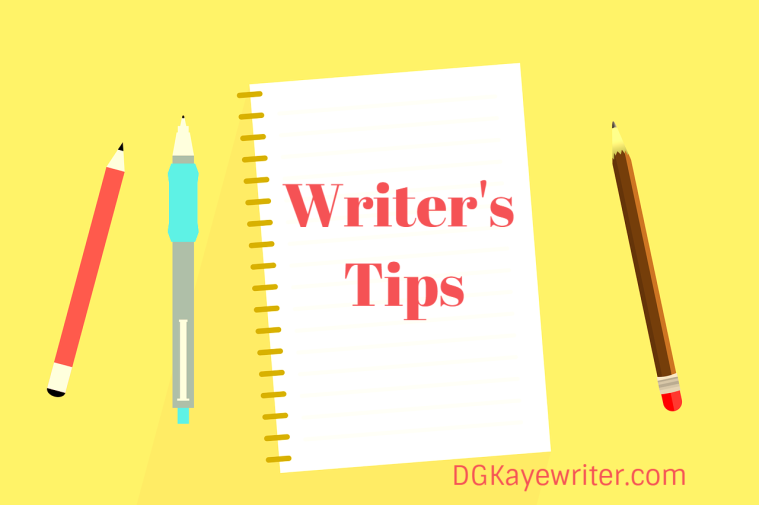
We’ve all heard it many times – Backup your work! Here’s an informative article from Standout Books, one of my favorite websites for tips for writers. Great ideas and how tos to backup your work.
Do you get stuck between passive and active voice? Check out this excellent post by author/editor Kate Johnston on strengthening your writing with active voice. Visit Kate on her new blog too! KateJohnstonAuthor.com
https://katejohnstonauthor.com/2018/02/19/active-voice-strengthens-writing/#comment-5683
Interested in learning about some good places to advertise your books? Check out this post from BookBaby and find out the cost.
http://blog.bookbaby.com/2016/08/book-discovery-sites-can-help-you-find-more-readers/
Are you concerned about your books being pirated? Check out these solutions from Selfpublishingrelief.com
There are sites to help you keep track of your pirated books. Blasty is one of the best, which I’ve written a few posts about how it works with Google doing the search and desist and removals for us. If you’re interested in using this service (and why wouldn’t you be?) please sign up through the link provided through my post HERE.

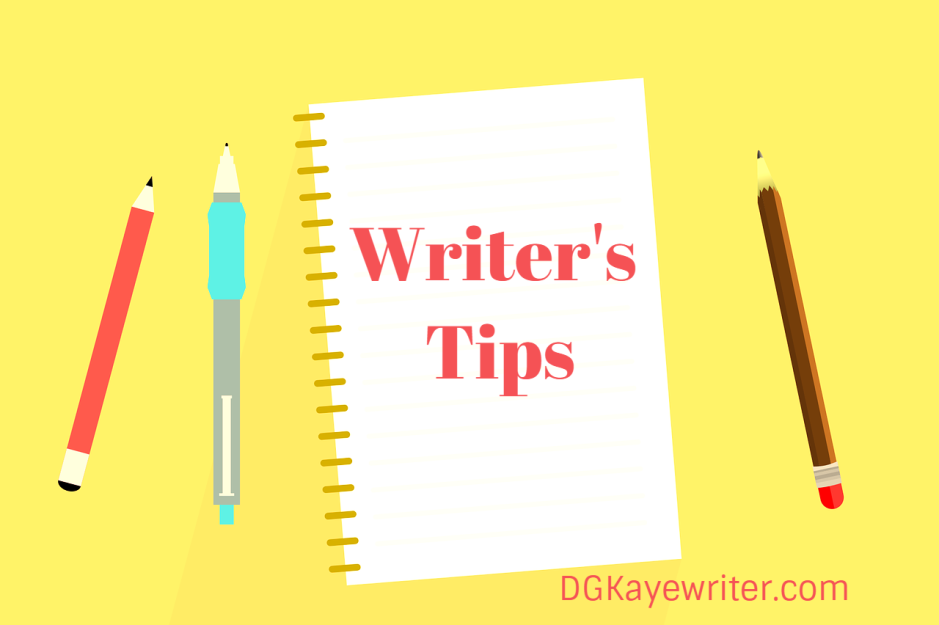
Great tips! Will share on my Friday Roundup.
LikeLike
Awesome! Thanks Stevie! 🙂
LikeLike
You’re welcome.
LikeLike
A good list. I love backing up. I’m nuts about it so I had to read that one. And creating videos from blog posts–videos are such a popular method of communicating, that one caught my attention right away.
LikeLike
ThanksJacqui. I intend to go through that video article a little closer when I get a chance too. 🙂
LikeLike
Brilliant,thanks, Debby.Great to use in classes. 🙂 ❤
LikeLike
Oh good Judith. I’m glad you found a few of these useful. 🙂 ❤
LikeLike
That’s a great list, Debby. I was particularly interested in the video presentation possibilities. I’d love to make my own trailers, but it seems complicated (or expensive). Using Google Slide doesn’t look too hard unless adding music. Great stuff here. 🙂
LikeLike
Thanks Diana. I found the video making post interesting too. But then again, if I didn’t find them interesting, I wouldn’t have shared right? 🙂 And yes, I’d love a few book trailers too but not really sure how to make them and don’t feel like forking out more money just yet. 🙂 x
LikeLike
Yeah, there are some sites for making trailers, but I haven’t found a free one that I like. 🙂
LikeLike
Keep me posted when you find one please 🙂 x
LikeLike
I will. If/when I do, I’m sure I’ll post something. 🙂
LikeLike
🙂 😉
LikeLike
Fantastic tips Debby… very helpful.. hugs ♥
LikeLike
Thanks Sal. I particularly loved the video making from a blog. Must investigate further! 🙂 ❤
LikeLike
Great stuff! Thanks. ☺
LikeLike
Welcome John. 🙂
LikeLike
These links are helpful. I want to learn making videos from blog posts. These are great sources.
LikeLike
Thank you. I’m glad you found them helpful. 🙂
LikeLike
Hi Debby – thanks for these … backing up = an essential, pirating horror stories from authors … so this will be really interesting, and the videos from blog posts … great suggestions and I need to read the passive v active voice … excellent to know about – cheers Hilary
LikeLike
Glad to share some helpful tips Hilary. I hope you find some of them beneficial. 🙂
LikeLike
Great post, Deb. I always learn so much from your helpful links and tips ❤
LikeLike
Thanks T. Love to share the good stuff! ❤
LikeLike
Thanks, Debby. Great tips. I’ll bookmark for when my head is in the right place (if ever!). ♥
LikeLike
Lol, I hear you Olga. ❤
LikeLike
Thanks for including this Stevie! 🙂
LikeLike
Good stuff here, Debby. Creating a video blog sounds fascinating.
LikeLike
Thanks Jennie. Yes, I just have to learn the ropes and I will be endeavoring. 🙂 xx
LikeLike
🙂
LikeLike
Thanks for sharing these tips, Debby. It’s a great resource. I tend to rely on Dropbox for my backup. Prior to that I used external hard drives. Trouble was it took so long to copy all the files and I never did it often enough.
With making videos from blogposts – I also followed a suggestion from Social Media Examiner (I listen to Mike’s podcasts all the time) but it wasn’t the one you shared. I’ve experimented with Lumen5. It’s easy to use and works quite well.
LikeLike
Thanks for sharing Norah. I know backup is time consuming and something many of us forget to do. I back up to an external (not enough) and do a manual backup once a week from my dashboard. I used to back up to Dropbox but it didn’t send into one neat file. I had tons and tons of individual files storing, eating up my gigs. And yes, I just started subscribing to Social Media Examiner. I fooled around with Lumen and haven’t quite got the hang of it yet but I intend on using it! Great minds! ❤
LikeLike
I haven’t had any trouble with Dropbox yet, and I hope I don’t. I did pay for it, though, which I think (I must check) gives me unlimited storage. I started using it exclusively when I bought a faster laptop with less storage, only to find out that Dropbox stores on the computer as well as in the cloud. I hadn’t realised that, but haven’t filled up my space yet anyway. 🙂 Here’s hoping there’s not a cloudburst any time soon.
Thank you for including me alongside your great mind. I’m honoured.
LikeLike
Oh then no worries Norah. If you have the paid version you’re alright. I had gained extra storage from the free version by inviting others to join Dropbox by using my invite. Even so, I think I’ll soon need to be paying for it. And I do love that it stores to the laptop also! Easy access. 🙂 xx
LikeLike
I feel quite confident using it. I hope my confidence is not misplaced.
LikeLike
❤
LikeLike
Thanks so much for sharing, Debby. This is awesome stuff. And blog post videos…that’s so cool! Cheers! 🙂
LikeLike
So glad you found it useful Natalie. ❤
LikeLike
Thanks for sharing these informative articles, Debby. The one about active voice comes in extra handy right now. Hope you had a great weekend!
LikeLike
Glad you found it helpful. And here – every day is a weekend! ❤
LikeLike
Thanks for sharing this helpful article, Debby!
LikeLike