This is kind of a rant, but some good information for those of you who may be engaging with technical snafus yourself.

I don’t know about you guys, but this Mercury Retrograde has been nothing but agro. Seems the tech gods are all over each other outdoing each other, overriding each other’s technology. And who pays for the madness, bloggers do for sure. I know about the tech snafus that have been plaguing me, and have heard the condemnations from others.

I’ll begin with the ‘new’ Facebook layout – about hijacking my page as I knew it. And judging by the many bad reviews I’ve read along the way in my searches to ‘bring back the old Facebook’, I read lots of disgruntled complaints with others looking for their own fixes and sharing what works. About a month ago FB started their rollout of the ‘new’ and NOT improved FB. It’s stark white background. . . No, let me rephrase that – it’s blinding! Everything is moved around no headers show, and there is ‘apparently,’ an option where you can put the background in ‘dark mode’. But of course, when one day my FB screen suddenly went glaring white on me, I seeked help from a few writing friends who informed me they had the option to change the screen color. Nope, I didn’t, and after an hour of searching, I read that not everyone might get the screen option til later. Well, how about you leave my damn screen alone until you’re out of beta and forcing it on us? Just a thought. My eyes were sore after five minutes looking at the screen.
So naturally, I had to search for ‘there must be a way.’ I found a Chrome extension called ‘Revert‘. I added it and presto! Old FB was back . . .until a few days ago. Then it was instant fade to white and the extension stopped working. After more searching around I found the alert Chrome had posted already saying that the extension won’t work anymore because FB has overriden the extension. But they left a hopeful message saying they were determined to come up with a fix. Waiting.
In the meantime, my gal pal Sally Cronin informed me about a little trick she’d been using to avoid the ‘white plague’. She discovered if you have a ‘group’ page on FB and you’re an admin on the page, and if you go to the page, there’s an offering to ‘go back to old layout’ for 48 hours. I’m on my 3rd – 48 hour refresher now, and Sally has been on it for weeks. We’re both hoping it keeps working until there’s a new fix.
Oh, and one more thing about FB – a notification popped up as my screen was morphing from old FB to shades of white, saying that by November 5th, FB will be taking away our titles on our ‘Pages’ – translation for authors – our author pages. So, our “Professional Skills”, will be removed from our Page. So what? Secret identities now? Lol.
If anyone wants to read the lowdown on all the tweaks Facebook has done, Lifehacker.com has an in-depth description with diagrams and all.

I’m self hosted, so I had – ‘had’ being the operative word, control over NOT changing over to WordPress Gutenberg Block editor. I added the ‘classic editor’ plugin when I heard ‘stirrings’ of losing the classic editor, so I WAS fine. But it’s like one guy’s technology must be superior to another’s again, like FB overriding Google Chrome’s ‘Revert’ extension, rendering it now useless. By keeping the classic editor, I had to find a fix for a temporary plugin to keep the other plugins playing nice until the code writer of my SEO program came up with new code to keep up with the WordPress big upgrade about a month ago. Crazy, and so much wasted writing time when you’re spending it Google searching instead.
And so yes, I’m stubbornly fighting off that new block editor, of which I have zero interest in learning. I just wish it wouldn’t keep interfering now with the way it will now no longer allow me to add line spaces. Yes. Our blogging freedoms seem challenged when we try not to conform.
I don’t have time to learn a new computer language. I’m already trying to learn proper Spanish (as opposed to the broken Spanglish I use in Mexico) using Duolingo, which I highly recommend btw, and that will be another post to come. But I digress, now, for my latesty discovery:
After the big WP update a few weeks ago, once again things weren’t working the same – mainly, my choice of line and paragraph spacing had evaporated. Lots of blogging friends have been complaining of weird shenanigans with their blogs lately. But the worst of it is putting together my Q & A interviews that won’t allow me to leave space – and alas, I found the cure for adding my own spaces – two dots and white font!
After surfing around for fixes for hours one night, I discovered an easy fix for spaces. There were various methods offered that required code, and I’m not even going there. And finally I learned why I could no longer space my articles out the way I choose, it’s because of some glitches where the ‘new’ WP block editor is treating my writing page as though there are invisible assigned blocks. Kind of like it’s trying to bust in on my classic editor.
Say what? Enough of this crap! I took the easy fix – the one for laymen learning – hit enter at the end of a line then type in 2 periods – like this: .. Then highlight the 2 dots and change the font to white (not purple like I’ve shown for demo purposes). Then hit enter and voila! A line space created. Want another line? Do the exact same thing. And it is for all these incidents and more that I highly recommend everyone PREVIEW your blogs before you post them. Amazing the funky things that show up NOT, like line spaces I have to fix – and of course, add lines. Example again: 2 dots .., highlight them in white .. now they won’t show but they’ve taken up a line. Hit enter and repeat til your heart’s content.

And a word about word . . .
Word pisses me off. Every year they update the version and make it worse than it was the year before when it was already worse from the year before that. Microsoft, PLEASE stop changing the ribbon!
Okay, I’m done now. Thanks for listening to me rant as this mercury mania takes over my life. And I hope my findings may help someone else.
*I’ve added a note here to the original post. I wanted to mention to fellow bloggers that WordPress has also been hiding SOME blogs I follow regularly. First I thought, maybe a few have taken a week off, but no, they haven’t. I just popped over to the WP Reader and clicked on some of the blogs I follow but aren’t getting notified about. It seems WP has taken the liberty to ‘unfollow’ some of my favorite blogs! I’ve just re-followed. Check the reader for blogs you aren’t receiving notifications for and reset them!
Got a Facebook or WordPress woe you’d like to share?
©DGKaye
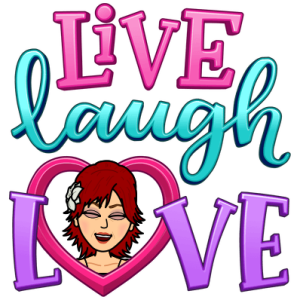


I obviously don’t take enough notice of these things, Debby. I don’t mind the new block editor, so far, but I did stick with the classic layout for a while. I haven’t tried to do anything too special at the moment though, so when I get back to some more serious writing and editing, I may change my tune.
I have noticed that the ability to leave comments on blogs seems a little haphazard and I’ve had some comment about similar difficulties with my blog.
Yeah. Technology is great when it works as we like it to and a total pain when it doesn’t.
LikeLike
You said a mouthful Norah. Yes, many bloggers have had complaints this past few month with commenting on various blogs. I’m telling you there are so many updates with WP and every new big one upsets the apple cart with many blogs it seems until all the dust settles from each update. Ya, it’s great when it works, lol 🙂
LikeLike
Actually, Mail Chimp has done the same, Debby, and I have found it very frustrating. I’d forgotten about that when I responded to your post, then not long after I had to do my newsletter and was reminded of the frustration again. They all do it. Soo annoying.
LikeLike
Arg Norah. I use Mailchimp. Truthfully, someone set it up for me yearssssssss ago and I haven’t touched anything other than it sending out my weekly posts. It’s not a user friendly platform. 😦
LikeLike
You’ve written enough to start a mild techno revolution, Deb! I haven’t even noticed FB changes, tells you how much I’ve been there. Weirdly, it still looks the same to me.
You already know that I was an early adopter of the WP block editor and I mentioned it works quite well! My theory on all these tech changes is to keep hackers at bay. New fixes, layouts, codes, etc, may help with the cyber damage that continues to happen.
BtW, I’m learning German on Duo, its quite fun. My hubby speaks both German and Spanish, having been born to German parents in South America. I’m at the point where I can correct his grammar in his spoken German, lol! Have fun with your Spanish!
LikeLike
Hi Terri. I know you like the block – one of the few I know lol. But yay for Duo, I think it’s a fabulous platform. I can actually converse in Spanish! The main thing is I can read and understand – especially when grocery shopping in Mex and reading labels. LOL. 🙂 Hasta luego! 🙂
LikeLike
I hear you. I’m fighting the same battle with WordPress. I don’t self-host, so I don’t know if you can do this. When I start a post, I give it a title and write something in the body of it, then SAVE the DRAFT. Then I x-out the screen, come back into WordPress and scroll to the bottom of the menu and choose WP Admin. I’m given the option to edit the post with the Classic Editor. What works for me might not for others because I think those who started with WordPress only a few years ago don’t have the same options as those of use who have been using it for 10 years. I’ve helped other set up a page recently, and their options are different than mine.
That said, I’m dabbling in the new editor because I fear the Classic Editor will be removed completely one day, and I don’t want to toss my laptop out the window in a fit of anger one night when trying to get a post ready. My most recent one with a tour of my garden was done using editor blocks. The one benefit I see to this new editor is getting images to stay where I want them to stay. It’s one reason why I chose a post with lots of images. It gave me some experience on setting images with text. Spacing was an issue, and I had to insert a blank paragraph block between images to provide breathing room.
As for Facebook, I’m so glad I left all that stuff behind. I hated the format designed by Facebook for my author page attached to my personal page. It was such a jumbled mess. My new account with my author name only is just to promote my books and the books of other authors. It’s set up as a personal page but everything is public. It doesn’t matter what horrible changes Facebook does. I just make a post and leave it.
Remember the old saying that has obviously been lost to this generation of tech people who want to keep changing things: If it ain’t broke, don’t fix it.
I wish WordPress would post this in their office.
LikeLike
Hi Di. I appreciate your comment here, as I’m sure others will find it helpful. Yes, I can tell you that I know from various writing friends that everyone seems to have their own demons with the new editor. Some are caught between to two editors, like you said, you can edit in old editor but you are using blocks. And you mentioned you have to add a paragraph block for space. Honestly, when I go into Text mode in drafting it’s all gobbledy goop to me. Hence, for those who aren’t so tech or code gifted, just add 2 small characters – like periods, make them white so they blend in the page and hit line return for a paragraph break to show. Try it! 🙂
LikeLike
I read this under my night light in bed at 2am since my curiosity got the best of me. An experienced, seasoned blogger like Debbie having a rant. Oh, good, it isn’t just me. I will play around with your spacing recommendation and see how many steps it take. My version: treat each space like a separate (spacing) block. Very tedious and also takes a few clicks. So much for my easy, peasy copy/paste method I used to use. Less creative control and more unnecessary fiddling with photos. My philosophy “Acceptance.” Yet, I feel your pain.😊 Erica
LikeLike
Lol, Hi Erica! Thanks for reading and chiming in – from under the blanket LOL. Yes, I just read about another blogging friend who does tricks with paragraphs. I refuse to go to the coded view. Two dots, highlight to white, hit enter and voila – a space! LOL try it! 🙂 x
LikeLike
I’d laugh if it weren’t so tragic, Debby. Encouraging to know that you’re navigatng through the obstacle course.
Have you tried adjusting the brightness settings on your computer system? Windows has a night light you can enable for daylight hours, and Apple products have a similar option.
LikeLike
Hi Kathy. Yes, I looked into that option, only problem is is darkens the screen – for every site, not just Fakebook! For now I’m ‘refreshing’ every 48 hours LOL 🙂
LikeLike
And to add to your woes, comments don’t show in Chrome or Edge, but they do in Firefox. Weird.
LikeLike
Omg, I’ve heard that from a few, but I’m on Chrome and I can see them fine?????????? Whatup????? 😦
LikeLike
I’m laughing (not at you, my friend) because this is the story of my life. I tend to be slower than the average guy when it comes to technology anyway. I do think some have a more intuitive sense about these things than others. About the time that I get used to and comfortable with something, it gets changed.
If you were a fly on my wall, you would absolutely go into hysterics when my wife or I hit some random button on the television remote (I don’t watch that much television in the first place.) I don’t know which of the 94 buttons I’ve accidentally breathed on to cause my picture to freak out. I then spend the next half hour, alternating between getting pissed and laughing at the humor of it all, trying to solve the problem.
My skeptical nature thinks that many of these changes are made with some long-term goal to monetize the system. Take YouTube. I’ve loved and used it for years. Now I get ads all the time (mostly from the same dude who wants to sell me his weight loss secrets) right in the middle of a great song. Now they are rolling out a paid version where I can pay not to see said dude. 😎
On the positive side, I think I found a topic for my next blog post. Thanks for that, Debby. in the meantime, I’m going to look for my old eight-track tapes and dust off the VCR. 🤣🤣🤣
LikeLike
Pete, I’m doubling over laughing hysterical at your comment LOLLLLLLLLLLLLLLLLLLLLLLL. Omg, you and my husband! That damned remote. I’m the techy in the fam here. Hubby in his mancave hits a button and guess who has to figure out what the heck he did, but I always do! LOLLLLLLLLLLLLLLL Yes, I look forward to your new post. And btw, I’m going to hop over because I think your blog is one that WP is hiding from me! Arg, it never ends. 🙂
LikeLike
I’m not much of a FB user to begin with, Debby. And now that they changed it, I open it and stare for a few minutes. My eyes look for something familiar, and then my brain shuts down and I close it before I get sucked into the void.
WP switched me over to block editor, and I watched a tutorial with just enough information to create a basic post. It feels really limited and rigid to me despite what the WP gurus say. Thanks for the tip on the “..” though. 😀 Sometimes, I do NOT want a new block and just couldn’t figure out how to get around it.
LikeLike
Glad I could share that helpful tip about creating linespace Diana. It’s madness I tell ya! And I certainly know about being overwhelmed with social media! ❤
LikeLike
don’t you just love technology upgrades?!
LikeLike
Hate em! And glad you stopped by as it seem your blog is one of many that WP has stopped sending me notifications for. Just RE followed. 🙂
LikeLike
Hi Debby – sorry … but
N/A
N/A
N/A
However I do wish everyone all the very best – I live in the dark ages, praying and hoping I can cope!!
Take care – cheers Hilary
LikeLike
LOL HIlary. I was trying to stay in the dark ages, but apparently technology doesn’t make it easy. Stay well and uncomplicated LOL ❤
LikeLike
A very eloquent rant Debby and I am so thankful that when I click on new post it still offers me the option to use the classic editor.. However you can only do it from the posts function.. I think it is all a conspiracy to get rid of us freebies and satisfy the need for the commercial bloggers who are flogging products and attract advertisers.. To be honest I would pay them $50 a year to be able to stay on the Classic editor.. as to Facebook and Twitter.. Disneyland on steroids.. ♥♥
LikeLike
I’m with you Sal. I’d pay 50 bucks to leave me alone with the stupid block editor LOL 🙂 ❤
LikeLike
Uh, oh! I’ll see what happens tomorrow. Fingers crossed.
I guess programmers at WordPress and Microsoft Word have to earn their keep, hence the ontinual updating and tinkerling around. I agree, it is irritating, Debby!
LikeLike
❤
LikeLike
I haven’t heard about the FB changes. That’s how much attention I pay to my pages–yikes. The WP classic editor plug-in–I do not want to lose that. They keep trying to trick me but if you type your webside address in with /wp-admin after it (mine is https://worddreams.wordpress.com/wp-admin/), it still takes me right there. I dread when that stops working.
LikeLike
Good trick. Yes, that’s exactly what I meant, they are playing tricks with all their updates and upgrades that are NOT even perfected. So you are in the same camp with me and Sally – fighting the block. LOL 🙂
LikeLike
So glad I have STILL resisted Facebook! But sorry for your dilemma. That’s what happens with BIG tech that can do what they want, how and when they want.
Not on Gutenberg yet. Here’s a tip I finally figured out with long posts. Write in visual and when you need to switch back and forth with text mode do a preview and use it as an approximation of the location where you need to be on text view to insert code or whatever.
LikeLike
Interesting you’ve also managed to avoid the big G. Thanks for sharing those tips John. When I go into text mode, I have no idea about that gobbledy gook LOL 🙂
LikeLike
The “gobbledy gook” comment made my day, Debbie. Belly laugh! I made sure to return to this post to read all the comments to glean the wisdom from the bloggers. 😊 Erica
LikeLike
Lol Erica. You sound like me. I enjoy reading other comments to get a feel for the climate of things too. Hugs xx
LikeLike
When I created my self hosted blogs, first Bake and Write and then RobbieCheadle.com, I was not given any option about using the block editor. So when my free blogs flipped over to the block editor I had already learned how to use it. As I’ve said previously, for me it is easier. I like clicking on a + and chosing what I want to do and I find the gallery and media options easier to use than the old editor. As for FB, I don’t us it that much and worked out quite quickly how to do what I needed to do, find my groups and comments, etc. I’ve had to show my older family members how to find things so I do understand the irritation some are experiencing. I work using all sorts of editing functions, some of which are a total nightmare, so I’ve just become use to it.
LikeLike
You are a whiz Robbie. Thank you for sharing your experiences with us here. I know there are some who actually don’t mind the block editor. And oh my, I’d love to know how you can manage so many blogs, writing books, baking and homelife. You are one busy girl Robbie! 🙂 x
LikeLike
Hi Pete. Thanks so much for sharing. 🙂
LikeLike
So agree with you here, Debby. Mercury Retrograde is definitely here full swing, and good that it’s ending next week – but there’s Mercury Retrograde post-shadow until end of November. But hopefully things settle down.
So agree wit you about the WordPress block editor. Recently I gave it a go and found it to be a weird way to write a post. I mean, I just want to type, press enter for another paragraph and not fiddle around with blocks. Normally I type my posts in Word first and then copy-paste over to WordPress. I do find the Classic Editor is more user-friendly and it’s easier to inset HTML code.
As for Facebook, I am not a fan of their new layout at all. Everything seems to have become so compressed into the middle of the screen. Luckily I don’t use it too much except for Messenger on my phone.
Hope you are staying safe, Debby 🙂
LikeLike
Hi Mabel. Thanks for sharing your thoughts and experience with the editor here too. It seems we are not alone. Many of us bloggers just want to write and post without the techno aspects cutting into our creativity. Nice to see you pop by. And thanks, yes, doing our best here during these times. You too, stay safe! 🙂 xx
LikeLike
Thank goodness I’m not on Facebook anymore! However, I don’t seem to have any trouble with the new block editor on WordPress. x
LikeLike
Good for you on both counts! Lol 🙂 x
LikeLike
It’s a horror story, Debby. Why can’t they just leave things as they are? I’d like to know how much time is wasted in our lives updating apps and trying to cope with all these incessant changes etc. Toni x
LikeLike
Oye Toni! Maybe we’d rather not know how much wasted time. LOL 🙂 xx
LikeLike
We have enough aggravations already, Debby. I agree with both arguments I’ve read, that some of it is about monetizing, and also that the techies have to keep creating work for themselves.
If we could only just turn “them” off and on again!
Take care.
LikeLike
No kidding Olga! Perhaps WP could leave us bloggers alone and make an ‘advanced’ Wp for those techies who love all the nitty gritty bells and whistles. 🙂 Stay safe! ❤
LikeLike
No Mercury Retrograde here, I’m pleased to say, unless you count the recent problems I’ve had with some online orders, but nothing to do with technology I’m pleased to say, Debby.
I’m not on Facebook, but I do love the new Twitter platform. At first, I didn’t like it, but I soon got used to it. And now I see it’s the only option if you want to stay there. I find it easier to communicate with other ‘Tweeters ‘which seems to have a resulted in me gaining more followers.
No problems for me with WordPress either. Everything seems to be working great. I do have one outstanding problem which they’re aware of, but it’s not affecting my blog or stopping me from writing and publishing posts.
LikeLike
Well every once in awhile it’s nice to hear good news, lol. And you are lucky to not be a target of mercury. Just know that the retrograde affects all things communication – computers, reservations, deliveries, etc. so perhaps you weren’t unscathed when it came to online order mishaps. 🙂 And you mention ‘new Twitter’. I don’t love Twitter but I’m there, and really haven’t noticed anything new there, lol 🙂
LikeLike
Twitter changed its look about six to nine months ago. At first, there was a lot of outcry about them changing the look of the platform, but that now seems to have all settled down.
LikeLike
Thanks Hugh. I noticed it a bit, but I don’t spend a lot of time there. I post there and reply to retweets, my head and hands are full elsewhere 🙂
LikeLike
Ackkkk! I tried to respond to this on my phone app, and it got all boogey-eyed at me. That’s technology! Tech and I don’t get along, so I try to keep it as simple as possible. But you got me all riled up here, Debby. The Word Press change to block editor is just block-headed, since none (or very few) of us bloggers asked for it, wanted it, or like it. I happen to hate it (and there’s not much I hate). But I’ve found a way to use the classic editor just as Diane mentions above. I just start with a title and put in my content under “new post,” go out of it, come back under “posts” and I have the choice of going into the ‘classic editor,” which I immeditately do. I’m sunk if WP takes that away. I don’t have the time to figure out what the heck they want me to do in their block mode. U R G H. And as for FB, I’m getting close to giving up on it entirely. I had no clue they were making a change, went on FB a couple of days ago and my background screen was BLACK and I couldn’t find how to find my author FB page (Roughwighting). Beyond frustrating. I may give up, except for people like you, who give me ideas of what to do. Thanks, Deb!
LikeLike
Oh Pam, you and I are two peas in a pod when it comes to tech and not wanting change where we need to take a bloody course just to blog, lol. Yes, Diane offered a great trick which seems to be working ‘for now’ for some. Me, I don’t have the blogs because I have a plugin doing battle against it, despite it still fighting to be boss. Let us hope we can maintain what’s left, lol. Oh and about FB, black mode? That’s what I was trying to get on but no option for it on my page. Trust me, if you can’t revert back to original FB layout, dark is better than glaring, blinding white screen. Lol. What a mess! Glad if I helped in some way. ❤
LikeLike
very nice blog… 👍🌷
LikeLike
Thank you so much 🙂
LikeLike
Hi Deb, for a person like me who knows nothing about technology and struggled each time WordPress changed some teeny thing, this post is an eye-opener! I never try to tread an unknown high-fi path of tech till I have to! Facebook has always disappointed me and I avoid it like it is a pest! Just open it for a minute and quit if nothing of importance shows. The new editor of WordPress has given me long hours of pain to post a simple poem, as it wants to create a double space for each line and spoils the flow of the poem. I like twitter though they are also trying to rush into the change-race but is still managable. 🙂
LikeLike
Hi Balroop. Thanks for chiming in and sharing your tech grief, lol. Seems you are also caught in the web like many. So you are using the new block? My blog wants me to be on block but it’s not. I can’t get it to add spaces so I’m using the ‘two dot’ system I shared here. Arg, now you are getting too many spaces. Madness I tell ya! Not sure I have a cure for that one Balroop. But if you are on the block, Hugh Roberts is the Gutenberg expert now! 🙂
LikeLike
Sorry for your woes 😦
I was forced to embrace the new block editor and for the most part, I’m not finding it too tricky. It’s certainly easier to insert certain things, like YouTube clips, than the classic editor, so I’ve just buckled down and made it work for me with a little experimentation and resorting to Googling instructions when needed. That seems to me to have been less of a time suck than finding ever more convoluted ways to try to maintain access to the classic.
Facebook – I HATE the new version. So clumsy-looking and dumbed down, yet more difficult to find the things I want. Not impressed with it at all.
Mercury Retrograde seems to have attacked me in the wallet, rather than the time department. In the last few weeks I have needed to replace: the cooker, the refrigerator, the tumble drier, the dishwasher, the hoover, and now the desktop computer (settling for another laptop this time). Just as well I’ve been able to work for a few months, this has been one expensive autumn!
LikeLike
Holy crap Deb! Good for you on the block editor. And I’m sorry about your crappy shyte. You can say in the pocket, but the bottom line is those are all gizmos and gadgets that require electonic – hence, you are caught in the mercury madness. Good news, it’s almost over! Stay tuned for my Fakebook follow up post tomorrow. ❤
LikeLike
Oh Debby! You are always a victim of these Mercury Retrogades. Yikes! I’m not a fan of the new Facebook either. For the reasons you describe, but also, when I go to my Roaming About Facebook page, it throws all kinds of stuff at me that I’m not interested in, before – after scrolling down, down, down – I can actually see the last photo and post a new one. Bah!
I’ve been using Gutenberg for a year or so, but still use the classic editor for all my photos – galleries and single ones. Because that’s a feature they still have not fixed!! I’m self-hosted as well and I still prefer the classic editor in general.
Now, when I want to reread a block, for example, all kinds of editing tools pop up in my face, so I can’t even see the text underneath. Don’t get me started on that either. And you’re right, we need our time writing, editing, publishing… Dealing with this sh#@* is a waste of time!
LikeLike
Yes girlfriend! We sure do have our fill being self-hosted with these technical nightmares. Glad you too are on the old classic editor – ya know, misery loves company! LOLOL. ❤
LikeLike