I’ve written a few posts before about how I’ve found a few Apps particularly useful to my writing arsenal. Lately, I’ve noticed people sending me inquiries about the use of some of these Apps, so I’m going to go over them here today, and tell you why Blasty, Dropbox and Evernote are some of my best picks.
-
Dropbox is a cloud based App that allows you to store copies of anything from documents to photos in a folder for safe keeping and easy access. Sure you may be backing up and/or saving your work on a flash drive or a hard drive, but extra back up with a handy retrieval system is crucial for me. With Dropbox you can access your stored files from anywhere, anytime, even if you aren’t on your own computer. You can pick up a file on your mobile devices as well, all by just signing in to access to access them.
-
Evernote has become my best pal of all. Evernote is similar to a virtual library where you can add anything to it to be saved in a cloud file. For example, when I come across an article I’ve found in a newsletter pertaining to something I want to have on hand for future use ie: publishing matter, editing tips, etc., I clip it with the Evernote clipper installed on my computer toolbar and the box will open up asking me which file I want to save it to, or give me the option to create a new file. You can also download it to your mobile devices, again, to have handy access to refer to your notes on the go.
-
Blasty is starting to garner more attention lately, and I’ve previously written 2 posts on how the process works. Blasty is still in beta stages which offers a FREE subscription while still new. I recommend every author sign up for Blasty if you’re concerned about your books being pirated. So far, I’ve ‘Blasted’ almost 300 sites that were pirating free downloads of my books. Don’t ask me how they get there, but Google sure knows how to search out these crafty criminals. And by letting Google do the work of finding these sites, it saves me hours on end of searching myself.
HOW DO THESE SITES WORK?
Dropbox:
Dropbox is FREE to sign up to. They will start you off with 2 gigs of free space. If you go over this limit, there are 2 options to obtain more storage. One method is to upgrade to their Pro version and pay a few dollars a month, which I’ve managed to avoid doing. The second option has been working great for me, and here’s the deal. Dropbox will allow you 500 mbs (half a gig) extra space for every person you get to sign up with your invitation link. And not only 500 for the person whose link you join from, but 500 mbs EXTRA for YOU too! It’s a win, win by sharing. I can tell you that I have thousands of files, photos, and even all my book’s manuscripts filed there for safekeeping and easy access. I joined Dropbox 3 years ago at a most opportune time, only weeks before I published my first book and my computer CRASHED! If I hadn’t put everything I write in those files, all my work would have been lost! Flash drives are great, but they can get lost, and you may not always have them handy when you’re somewhere and need to have access to your files or photos. Get Dropbox today by going through My Invitational Link here, and help me add more storage to mine as you build extra storage space for yourself!
Evernote:
Evernote is a FREE App to sign up to. It will give you up to 60 MB of space to save articles per month. Believe me, that’s a lot, and enough for me, and I’m an avid clipper. But for those looking to store mega volumes of files, notes, photos, etc., they also offer a low annual cost to purchase. They’ve recently changed their usage from the ability to sync across all your devices to syncing to up to 2 devices for the free usage, but this hasn’t hindered my ability at all as I can clip articles or photos to save from my desktop and laptop, as that’s where I chose to have access to clip to. You can virtually sign in from anywhere on any device and log in to your account to find things if you’re not on one of your 2 devices you signed up to the App where you’re able to use the Clipper. Now, when you sign up, you’ll also download their WebClipper, which gives you the little elephant icon that represents their site, on your top tool bar. This is where you’ll click when you come across an article you want to save to a folder, which ‘clips’ the article and files it for you. I use this App as my bookmarking system. It’s like a virtual filing cabinet with easy access. Visit Evernote Here and start building your own file finding system.
Blasty:
Blasty is FREE while in beta stages now. It works with Google to search your content on the web that flags suspicious postings. When you sign up and become accepted, Blasty will offer you a place to add your content to be flagged. You can add each of your books, and you can also add your website. When your membership becomes accepted you will be notified and a little ‘B; icon will be available on your toolbar for easy access to their site to check on updates of your work found that seeks approval to be blasted or not. The site explains the procedure well with numerous short videos. Because this App is still in beta, their sign up procedure goes as follows: Once you sign up, your information has to be verified through them and Google, to make sure you’re legitimate copyright holder of your own materials (makes good sense!) The process can take from 3 days up to 2 weeks until your accepted OR if you can share your join up link with others, and once you get 3 others to sign up, you will be approved the same day! When I joined, I wrote 2 posts about this site and had many sign up immediately, so my books were listed the same day once approved. I’m still getting people signing up through my link, and although I’m already a member, I’ve been getting frequent correspondence from the CEO of Blasty, asking my opinion on certain features. It’s a great tool and time saver for authors to check up on their book’s piracy activity as often as you like. Just visit the site and you will have notifications of suspicious activity and be given the opportunity to ‘blast’ the site off Google completely, or to approve that a site is okay to promote your work.
Here are my invitational links again. Join through using these links to get your extra storage space on Dropbox and your quick approval on Blasty.
Dropbox: https://db.tt/0Dyr7fRv
Blasty: https://www.blasty.co/invitation/bituzNcZ

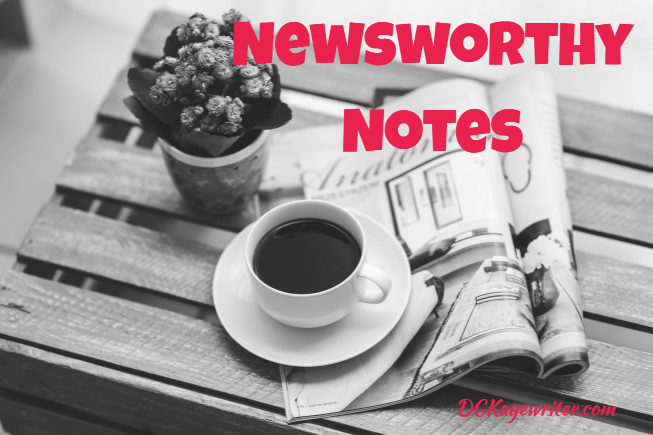
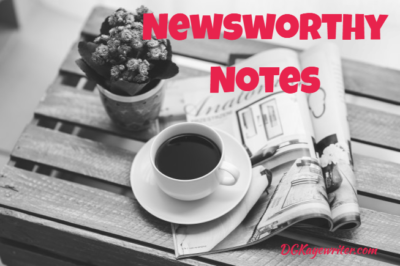
I use Dropbox and Blasty, Debby, but hadn’t heard of Evernote. I keep a lot of stuff in my favorites file in my browser, but it’s a lengthy list and a pain to organize and scan. It sounds like Evernote might be a great alternative. I could create folders and move alll that junk (I mean important reference material) up there.
LikeLike
Good to know you’re using Dropbox and Blasty (which I knew,:)) But yes Diana, move that stuff out of your browser, join up with Evernote,create title headings and ‘click’ them all over to Evernote for easy access anywhere. It’s like having your own library of filing system. 🙂
LikeLike
Awesome. I’m going to start it up now!! Thanks 🙂
LikeLike
Glad to help Diana. Happy clipping! Don’t forget to download the clipper. 🙂
LikeLike
The thing wouldn’t download for me. I’ll try again tomorrow. I have an old computer plus I’m technologically jinxed. 🙂
LikeLike
Diana, I’m not sure which wouldn’t download? Is there something I can help with? Just ask. 🙂
LikeLike
I’ll call support if I need to. Thanks though 🙂 I’m on a cooking frenzy today!
LikeLike
Ok, happy cooking. 🙂
LikeLike
Excellent information! Thanks so much for sharing.
LikeLike
So glad you found it helpful Lana. 🙂
LikeLike
I use One Drive instead of Dropbox because the extra space is included in my subscription to Word, but lately it’s been crashing a lot. I may switch. Instead of Evernote, I use Pocket. It seems to do the same thing, and is accessible from just about anywhere I believe.
I’ve considered Blasty. Does it really work? Do you get spam with it? I’d like to know more. 😀 Thanks for the info, Debby!
LikeLike
Hi Linda. I’m not familiar with Pocket, but if it does the trick, that’s great! I hate One Drive! I’ve sent numerous things to there and it won’t work for me. It doesn’t easily let me make folder to find stuff easily. The only use I have for it is storing photos that I can pick up from any device (like Dropbox), but with chaos, because I have to look through 1000 photos to find what I want. Dropbox is my best writing tool. 🙂
Blasty is an author’s best friend, the best thing to help us blast off pirates without having to spend endless hours searching Google for those sites, they find them for you, you look at them, decide if it’s a pirate site and with one click they are banished off Google! The only spam is the pirate sites it picks up and offers to blast. Make sure you look at each referred site as sometimes I’ll see my book promoted on a fellow blogger’s site, which is not a crime, so I whitelist that site so Google knows it’s not a pirated one. 🙂 Hope that helps.
LikeLike
Does Dropbox make things easier to find? Because I’m having the same problem with One Drive.
Will be looking more into Blasty, thanks! 😀
LikeLike
Yes! When you sign up for an account, a new folder will automatically be created on your computer where your documents, photos, etc. are listed. You will then have Dropbox added as a folder for easy access to pick up a file. You can set up files within it, or just type in the search bar that opens the first few letters of whatever you’re looking for and the file or photo will pop up. There are also many things you can do with files (which I don’t even use) like sharing, etc. You don’t have to go to Dropbox to pick up a file or photo, merely go into your computer or phone, or any other device and grab what you want . But if you want to do something more than that you will have a Dropbox icon on your tool bar that will take you directly to your Dropbox page. Also note, make sure you download Dropbox to all of your computers and devices so your files are handy without having to sign in on different computers to retrieve them. 🙂
LikeLike
Wonderful, thank you! 😀
LikeLike
My pleasure Linda. 🙂
LikeLike
Three useful tools you’ve highlighted here for us, Debby. I love the name Blasty but haven’t a need for it yet – who knows! However Evernote does sound good although I don’t use it. Dropbox is something I keep meaning to sign up but haven’t so far; here it goes -I’ll follow through your link and we’ll both win! Many thanks! ?
LikeLike
Thanks Annika. You will find it so useful! The beauty is saving everything to Dropbox, like photos and documents, which can be handy even for blogging. Because you may be writing a post from a different computer that doesn’t have your stored files or docs, if they’re in Dropbox, you can pull them up from anywhere! 🙂
LikeLike
Someday, I will type up this huge pile of lined paper scribbled upon with a murder mystery of a music teacher in a small town such as my university town. 🙂 I will use these special apps, then. . .
Meanwhile, trying to find a full-time job to leave the 8 years of warehouse work. It is tiring now that they made it mandatory ten hour days, Debby. The boss’s boss, a super woman who hired me, is long gone and the head honchos are not nearly as kind nor wise.
Hope you have a wonderful Thanksgiving, to you and yours. ❤
LikeLike
Wow Robin, that is a sad story. 😦 But don’t ever give up your dreams of writing. You are such a wonderful creative and spirit. Nobody can change that. Steal the hours my friend, and write! ❤
LikeLike
I agree and love my dropbox! I really use it for images but have recently been using it more for docs! Also, the more of your devices you can connect to dropbox, the more gigs you can get for free! I really need to look into an evernote or onedrive app. I get One Note free with microsoft and just started using it with my phone and tablet! Great advice, Debby, thanks!
LikeLike
Evernote is much more efficient that One Drive for keeping things orderly. And to my knowledge, you don’t get extra gigs for signing in with more devices. Extra gigs are accumulated by getting others to join Dropbox with our link. 🙂
LikeLike
I think I meant one note, not one drive ? when I added my newest tablet to my dropbox account, I got an email telling me it added more space. I haven’t had to buy the premium yet and I have a lot of photos and docs. Maybe they stopped that practice recently. I’ll also check out your link.
LikeLike
Thanks Terri. That’s news to me because I always check on my space and my gigs have grown from others signing up with my link. Interesting. 🙂
LikeLike
You are SO with it, Debby. I know about Evernote, have used Dropbox, and now signed up for Blasty. Thanks so much for the tip.
I am concerned about my content, including hubby’s artwork, which shows up as copywrited. Still, that doesn’t stop the pirates . . . sounds like a life-saver. Thanks again!
LikeLike
Fantastic Marian. You’ll be all set for your book to enter when that comes out, and you can enter Cliff’s online work to keep check! 🙂
LikeLike
Cheers, Debby. I’ve just downloaded Evernote and I signed for Blasty a few weeks ago. I’m waiting for them to contact me but I’ve already had an email from them saying it should all be ready on 7th December. Then I’ll be blasting away.
Being an Apple user I use iCloud, but the Bloggers Bash committee use Dropbox.
These articles are great. Thanks so much.
LikeLike
So glad I was helpful Hugh. You will love Evernote, your new best organization friendly filing cabinet, lol. Now you will know what I mean when I say, ‘I’ve bookmarked!’ Right into my virtual filing cabinet. And beautiful, Blasty will be ready in time for your new book! 🙂
Stay tuned for my reports on apps I use next week! 🙂
LikeLike
Good to know Debby. I use dropbox, google drive and onedrive. Googledrive gives 15 gigs…. very good for larger file types. ?
LikeLike
Thanks Kev.:)
LikeLike
Been using Blasty, thanks to your invite. Works well enough, although I wonder how many of the supposed pirate copies are just clickbait for phishing scams. Not sure if it covers search engines other than Google, but my guess is that Google has the lion’s share of the market. Keep thinking about Evernote; my wife swears by it. Worry about anything and everything “on the cloud.” Once in awhile I try to determine whose sites are more secure and right priced (free!)
LikeLike
John, let’s face it, in the world we live, where aren’t there eyes on us? I need to use apps that function for my needs and Evernote has it all. As for Blasty, I’m sure many of those sites are clickbait, but better our books are off them. The point is to narrow the field of these piracy sites. There are other search engines, but Google is huge, and booting those thieves off Google permanently will hurt their business and keep many author’s books free of a lot less pirating sites.
LikeLike
Very true. Once I get done with the current crunch I’ll check out Evernote.
LikeLike
Good John. 🙂
LikeLike
Thank you Debby.. I see Dropbox keep popping up at me on W10 and will keep in mind should I want extra space and let you know so you can benefit from the extra space too if ever I should join.. 🙂
Wishing you a Happy Thanksgiving my friend where you are .. Have a delightful day xxx love Sue xxx
LikeLike
Thank you Sue. Happy Thanksgiving to you too, across the pond. ❤ Sure, just let me know if you want to signup so I can give you the link, which would benefit us both. 🙂 xoxoHugs
LikeLike
I will be sure to dear Debby.. who knows when I start sorting out my poems.. hey.. 🙂 lol xxxx
LikeLike
Oh yes, a feat that should prove to be interesting. Nothing like cleaning out the old cupboards, erm, files, lol. 🙂 xo
LikeLike
Haha.. 🙂 Hugs xxx
LikeLike
xo
LikeLike
Thanks, for this Debby x
LikeLike
You’re welcome Adele. Hope you find it useful. 🙂
LikeLike
So glad you told me about these, Deb. I’m actively using 2 and will jump on to the 3rd very soon. They do make life much easier, not to mention safer 🙂 ❤
LikeLike
Yay T! So glad you found them useful! <3:)
LikeLike
Tried to post a comment and ran into an “Internet server problem.” Hope this one makes it through … Glad you did a post on this, Deb. I’m delighted with all 3 and grateful to have such services available, and at no cost! Superb … 🙂
LikeLike
You made it twice! Lol :)xoxo
LikeLike
Thanks, Debby. I used two of them, although not very often (Evernote I’ve used recently with other authors to review a document we were working jointly on, Dropbox tends to be when people send me documents to check or share). I also use Pocket, but mostly because I find it easier than bookmarks. Evernote I use on the go more than on the computer but I must explore your suggestions.
LikeLike
Glad to know you’re already using them Olga. And with all your books, you will want to join Blasty to keep check on them, and also before the’free’ beta offer changes to paid services. 🙂
LikeLike
I’ve used DropBox for a long time, as well as G-drive and Skydrive. I use Skydrive the most simply because I have a ton of free storage on my account for all my pics and music. I haven’t given Evernote a try, but I did start using OneNote a few years ago and can’t live without it now.
LikeLike
Hi Jeri. Thanks for sharing your take on useful Apps. I never really got into One Note, as I’ve been using Evernote for over 3 years now and couldn’t do without it either. I’ve played around with One Note, mostly to make reminder lists, I guess I just love the ease of filing and access with Evernote. Everyone naturally gravitates to one or the other, but for those who aren’t using any filing system, all these ideas from readers all most welcome. 🙂
LikeLike
I use dropbox and I have blasty on my to do once I publish. But Evernote I could never get the hang of. Still using apple notes.
LikeLike
Not familiar with apple notes, but great if that works. I love Evernote. You will love Blasty. You know you can sign up now while it’s free and add your website address too. 🙂
LikeLike
Don’t you need books before you sign up?
LikeLike
Nope. You can add a website too, then add books as they come along later. You can always add content. They also check suspicious activity on websites! 🙂
LikeLike
Awesome totally on it 🙂
LikeLike
Thought you may want to be! 🙂
LikeLike
Thanks, Debby. Good thoughts. I don’t know the others you wrote about but use Dropbox, although not as much as I used to since my son set up with continuing backup service out there somewhere in the Cloud and I also have an extra hard drive for backing up locally. Do I remember the name of the service? Not at the moment but could look it up. Yes, I pay for it, but I love that the backup happens even if I forget. Peace of mind factor.
LikeLike
Thanks for sharing Elaine. That’s the bottom line . . . peace of mind! 🙂
LikeLike
Blasty sound like a great asset for authors. Plagiarism seems to be getting out of hand.
Kathleen
Bloggers Pit Stop
LikeLike
Thanks Kathleen. Yes, many writers have begun signing up for blasty. I’ve blasted off over 400 pirated sites so far where my books have been listed.
LikeLike
Hi Debby,
1. Our interview is coming up in three days, yes? Please send me the link just so I make sure I see it and respond to people and share.
2. I never heard of Blastly– beta, I see why. I am disappointed Evernote went to two devices and now I just don’t use it as much. I love Evernote, just want more of it. I used Dropbox just yesterday– worth the price of more storage if needed.
Janice
LikeLike
HI Janice. Thanks for visiting and chiming in here. I know what you mean about Evernote now only on 2 devices, but I still love it. Besides, even though you can’t clip and save from more than 2 devices, you can log in to your Evernote from anywhere to view by signing in. I will send you the link and appreciate you wanting it to visit sporadically from Friday through the next following days for comments from readers. Thanks so much. Looking forward. 🙂
LikeLike
Thanks! I’m looking forward to it as well!
Janice
LikeLike
Sent you an email. 🙂
LikeLike