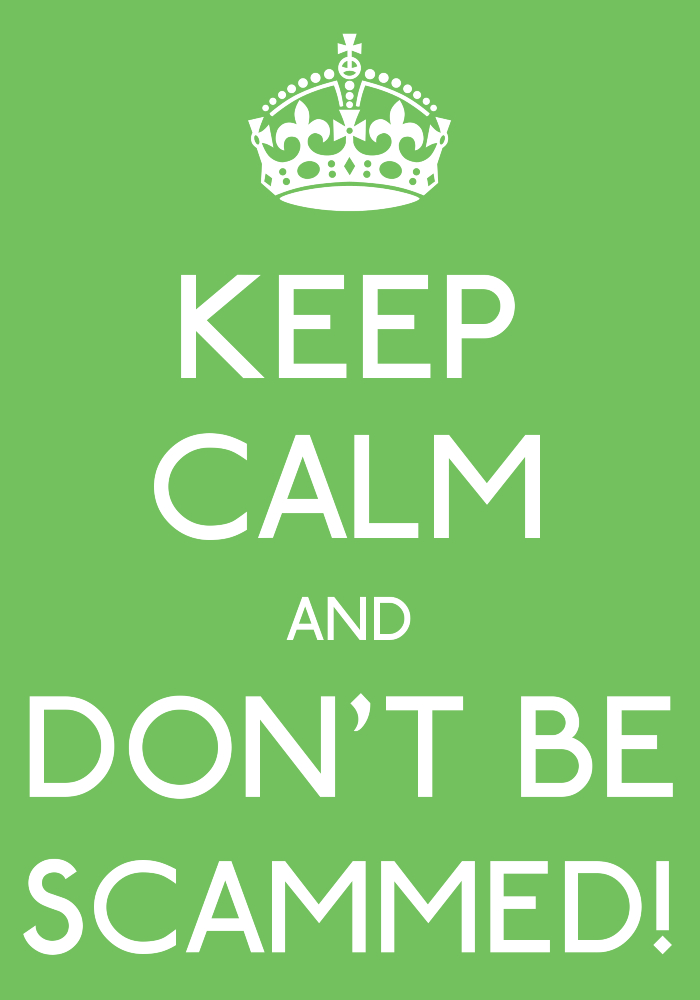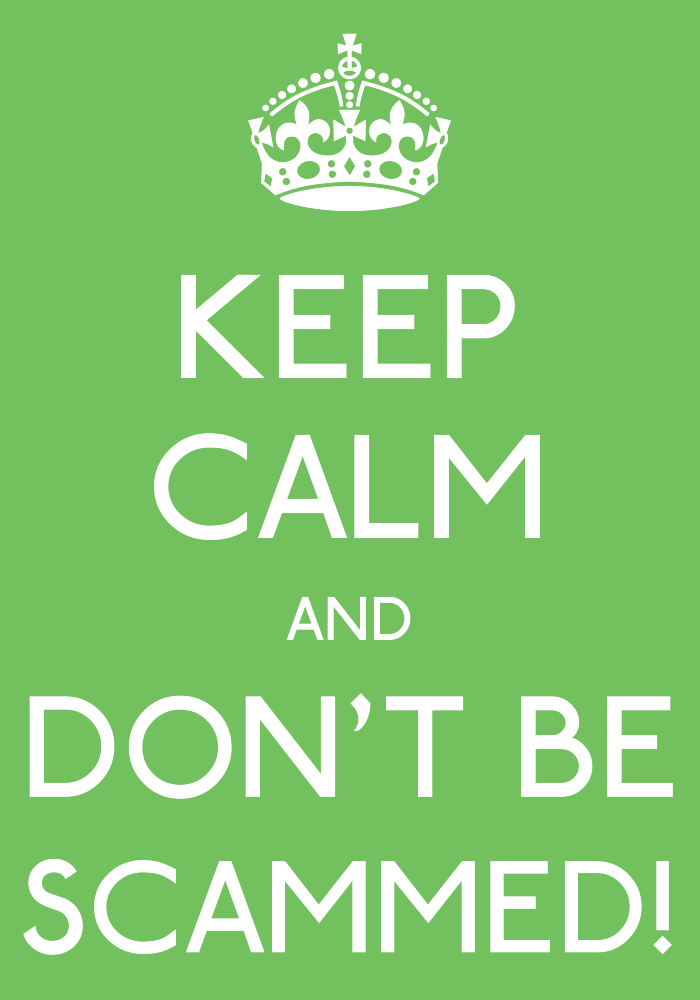Today I’m sharing a few annoying issues I’ve experienced this week with a couple of technical issues I’ve encountered. One is a #Scam warning, and another is more bad publicity with #Windows 10 and antivirus issues with Kaspersky.
I’ve spent countless hours, disrupting my writing time this week fighting with my antivirus renewal with Kaspersky. My one year subscription had ran out and I purchased a new licence for another year, good for 5 devices.
The installation went smoothly on my other Windows 8.1 computers, even on my older Windows 7 laptop, but the nightmare began with my newer Windows 10 Surface Pro laptop.
After removing the expired antivirus program, preparing to install the new one, the program wouldn’t install on Windows 10. I spent a few hours looking up the potential problems and reading numerous complaints from others on Google who experienced the same problem. I tried several of the fixes offered by Kaspersky, which was eternally time consuming, removing, rebooting, and reinstalling the software program, only having to uninstall over again several times.
After I wasted one complete day, I called their support. They went over the same things I’d already done, then sent me an email with another fix. That didn’t work either. By then I could have punched someone there in the head after going through the same procedures repeatedly to no avail. I asked to speak to someone who knows what they’re doing to fix the darned program. I was told that was a premium service and I would have to pay to have a tech go remotely in my computer to get it working.
I won’t repeat here my reply to that, suffice it to say, I was not pleasant, and I reprimanded the person on the phone for selling antivirus that clearly isn’t compatible with Windows 10, that I had paid for, and sending me around in circles to keep trying new fixes they were emailing me, but I had to pay to someone who knew how to do it quickly.
After threatening them with bad publicity from me, there were more apologies, and another fix that came in the mail yesterday. Once again, I spent a good hour following their instructions, removing programs, cleaning disks, reinstalling and rebooting several times, again, to no avail. I just got finished chewing out another ‘support’ person, who obviously is of no support, letting them know I’m going public with this issue. And so here I am. This is a warning for you Windows 10 users, Do NOT use Kaspersky antivirus for your computers if you value your time, because IT DOES NOT WORK. Or be prepared to lose a week of your life trying.
So, with this said, I currently still have no antivirus on my favorite laptop, and am awaiting, yes, another email fix from this helpful company. If I hadn’t already installed it on my other computers, I’d send it back. As it stands, after several futile hours spent on this shit, I’ll be taking my laptop and the product back to the box store I purchased it at, and tell them to make it work. I’ll keep you posted on how that goes.
ADDENDUM: Since the writing of this post. There were two more email requests from Kaspersky, asking me to download files and a lengthy lists of technical things I should do to make THEIR program work. Besides the time factor, I have no clue what half of those instructions even mean. I have since downloaded AVAST antivirus and Malware Bytes. And here was my final response to their last email telling me I didn’t respond to ‘their latest ideas for a fix’.
“I did not respond because I don’t have hours to do the multitude of things you sent me. I am not a technician. Your support is unsatisfactory. You sell products, yet a tech won’t resolve issues immediately. You send us the onus of the work to make YOUR software compatible with our computers. You should be making your software compatible from the get go. I am a writer, I don’t have hours and days to spend to make your product work.
I find it appalling that after all you’ve put me through, someone couldn’t go in remotely and do whatever is necessary without threatening to charge me for it. I am done with your product.
I will be publishing an article about the incompatibility of Kaspersky with Windows 10. Fix your stuff. I don’t have time to fix it for you.”
On another note, I want to warn you all to be very careful with email scams. I had written a post on some scams awhile back HERE. But today, I also received an email from Paypal, alerting me that my account is under suspension.
At first I was concerned about what had gone wrong, worrying about having no Paypal to use with all my author business I use it for. But after my suspect investigation, I smelled another scam. I opened the mail but didn’t click on any links. This scam was better than their previous ones. The Paypal logo was there, and no funny names in the URL. The notice told me I had violated their policies and to rectify, I was to click on the link provided to verify my information.
Everyone who deals with money and credit cards with a company should know those companies and institutions will never ask you for personal information in an email. The notice didn’t even say the usual ‘Hello Deborah’ that Paypal usually states your name in salutation, but merely, ‘Dear Customer’. That was my number one flag.
I was certain it was a scam, but being that Paypal has my credit card number on file, I called support immediately to make sure my account wasn’t compromised. Gratefully, the support girl told me it was a scam, and my account was fine. I shared the email info with her, and she told me the scammers are hoping to get some poor unsuspecting, perhaps tech unsavvy person to click on the link and fill out their account information. And it’s hard for me to believe, but people do this.
The support girl advised me to forward the email to their www.spoof@paypal.com, where I’ve sent a few to in the past. By sending them these emails, it helps them keep on top of the latest scams using their name.
So remember people, you have to be diligent with emails. People are trying to steal from others every day. It’s up to us to do the proper investigations. And if any of these emails are asking for verification on accounts, DO NOT ever email back any information. Either go to that website direct and sign in to your account and see if there is personal mail to your from that company, or better yet, just pick up the phone and call direct before you even think about replying to these scammers.
I hope I’ve been helpful in today’s lessons.