
Authors, are you using universal links for your books? If you’re not using universal links with your books, you’re most likely missing out on having many more potential readers.
What is a universal link?
When selling your books on Amazon.com, and posting the link for that book when promoting, it will take the reader directly to Amazon.com. Now that’s great that you have an interested reader to view your book, but what if they want to purchase it and they don’t live in the U.S.? They’d have to manually go to the Amazon site which corresponds to their own country to purchase that book, and this added step may have already lost their interest. Here are a few good reasons:
-
The reader may not be tech-savvy and may not know the correct URL for their country’s Amazon page.
-
They may not be too familiar with the ‘Googling’ process either, causing them to go no further to bother finding out how to get the book.
-
There are also readers who have short attention spans and may not be willing to go through hoops just to find the book page, or waiting for pages to load.
Enter, the universal book link. There are a few sites widely used by self-published authors where you can create a dedicated URL to each of your books, By linking your book to these newly created, specific to the book URL’s, it enables the reader to land directly on the Amazon page of their own country. Once there, they can have a further look at the book and click to purchase without having to search for the intended page.
Two popular sites (there are a few more less commonly used) for creating a universal book link are booklinker.net and smarturl.it.
I use smarturl.it for my books. Each time I promote my books, I use the links I’ve created, whether it’s for a promotional ad, here on my blog, or on social media. That way I don’t have to worry about whether or not a potential buyer is getting confused where they’ve landed.
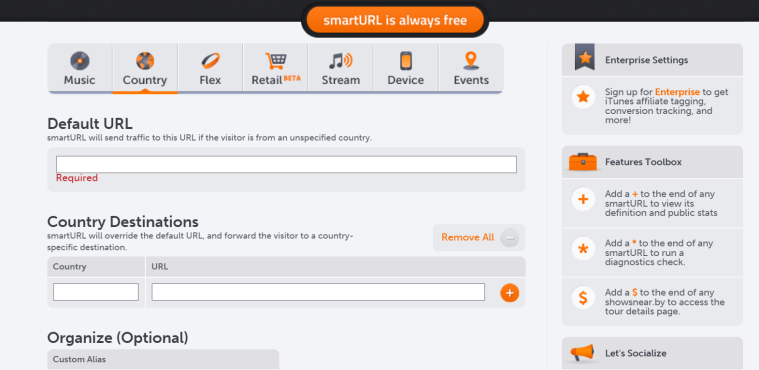
All you have to do is enter the default URL of your book for example, my book: http://www.amazon.com/dp/B00HDTPPUQ then below, in country destinations, add the other countries Amazon has their site on, eg: .ca, .co.uk. plus your book name, dp, and asin after each country, eg: http://www.amazon.ca/dp/B00HDTPPUQ (for Canada) and the book linking site will make one universal link for all of those available pages with one common URL. The new link for that book now begins with ‘smarturl.it’ and you choose the end of the URL. The book listed above is my book, Conflicted Hearts, my new link I use for it is http://www.smarturl.it/bookconflictedhearts . If you clicked the first Amazon.com link I shared, it will take you to my book on the .com page. If you now click the last link above, you will land on your country’s page.
To obtain all 15 country URL’s Amazon sells on, I’m linking HERE to a most interesting post I recently read from the Kindlepreneur.com. Not only will you find the 15 Amazon countries, but this post explains the importance of creating new links to use for promotion. One very good reason in particular is, by using a different link, your reviews are less likely to be deleted; a common problem authors are finding lately when they choose to review a book of an acquaintance, and Amazon deems the review as biased.
I’m also linking to an older post I came across at ebooksuccess4free Although it’s an older post, the info is still current, (other than the 3 newest countries added by Amazon since then), and if you read it, you will note why that blogger also prefers using smarturl.it.
For more information on how to set up your links, you can read instructions on how to set up your permanent links at booklinker.net or smarturl.it.
I hope you find this post helpful.
NOTE: My friend and author, Dan Alatorre brought up an important point that I overlooked including here. I’m including his comment below. Dan adds another bonus of making your own links is that you can check on your links to see where the clicks came from:
“This is huge, and I don’t do it enough. Another reason to use global links is TRACKING. Say you run two promotions at the same time and sell a lot of books. Which promo worked? Wouldn’t you like to know that one sold 99% of your books and the other sold none? Using a global link can do that because it shows which clicks came from where. Then you can have a second promo where the benefit was received and NOT waste money. That’s huge.”
DGKaye©2016

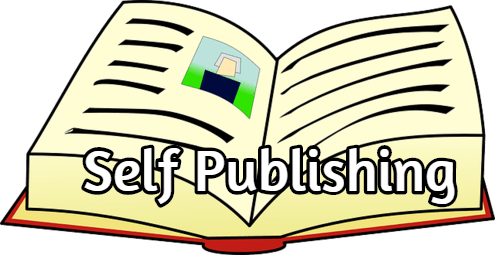
Thanks so much Sue. ❤
LikeLike
thank you so much I`ve bookmarked and kept this page for reference.
LikeLike
Glad I could help Adele. 🙂
LikeLike
This is huge, and I don’t do it enough. Another reason to use global links is TRACKING. Say you run two promotions at the same time and sell a lot of books. Which promo worked? Wouldn’t you like to know that one sold 99% of your books and the other sold none? Using a global link can do that because it shows which clicks came from where. Then you can have a second promo where the benefit was received and NOT waste money. That’s huge.
LikeLike
Thanks for adding that important addition Dan. Very true. I am going to add what you just wrote to the end of the post. 🙂
LikeLike
These instructions are very unclear and I wish you had included an example: “…http://www.amazon.com/(your books I.D.) then below, add the other countries Amazon has their site on, eg: .ca, .co.uk. plus your book name, dp, and asin after the country…”
Thanks for posting, though.
LikeLike
Hi Sally. I’m sorry if I didn’t make myself clear enough. I’ve re-edited that paragraph. I hope that helps. 🙂
LikeLike
I actually DID find this post most informative. Thank you so much.
LikeLike
So glad you DID Rochelle, lol. Seriously, glad if I was helpful. ❤
LikeLike
This is a fantastic idea. True, time is short and rather than fumble around, the direct approach may get a sale. 😀
LikeLike
Thanks for reading Tess. I’m glad you found it useful.<3
LikeLike
Much better! Thanks!
LikeLike
Sorry about that Sally. 🙂
LikeLike
I’m not there yet Debby, but this is great advice I’ve bookmarked for later when I will be! Thank you again for sharing such valuable information with us 🙂 xoxo
LikeLike
It’s a lot to process I know Sherri. But it’s good to keep bookmarks for when you will be approaching! ❤
LikeLike
I am taking in all of your great advice for that day I get started 🙂 and finish what I once upon a time started some years ago.. 🙂
Wishing you a great day Debbie Love Sue x ❤
LikeLike
Thanks Sue. I aim to please. 🙂 xoxo ❤
LikeLike
This is very interesting, Deb. Thank you for sharing your insights.
Blessings,
Marianne 🙂
LikeLike
Glad to be of help Marianne. 🙂
LikeLike
I had no idea. Need to read this post a few more times to get all of your valuable information but this is fantastic! Other countries, here I come. After all, dysfunctional families know no geographic bounds (sadly), why should my books? 🙂 Thanks, Debby, yet again. I may need to hit up a thesaurus to expand the many ways I can say thank you to you!
LikeLike
Deb it’s my pleasure! You know me by now – I find something good and I share the wealth. I never forget what it was like for me when I was learning the tricks of the trade – ever grateful for those who put out helpful stuff along the way. We are always learning and by us all sharing what we learn with each other, we can all have access to more readers. 🙂
LikeLike
I’ve seen great growth in your blog and comments, etc. just in the few months since I first had the pleasure of “meeting” you. You are a wonderful example of the benefits from putting in the time it takes to do well. I’ve learned a lot from you.
LikeLike
Deb, thanks so much for that beautiful comment. That makes me feel good that readers are taking something from what I’m sharing. I’ve noticed my comments have grown too, which thrills me. You know what they say, ‘If you build it, they will come.” Lol, seriously, we all know it takes a good while to expand our platforms. It’s all about the connections we make along the way, giving helpful; or at least, interesting info, and most of all responding back to commenters. I’m flattered you’ve noticed. And thanks for being a loyal blogging friend. ❤
LikeLike
Wow, dynamite tip. At the same time, the alternate thing to do is to link to your author page. Which, by the way, means you should also have an author page on those other Amazon countries. While Amazon will sell your book there and automatically reprice it in local currency, they do NOT automatically add your author page. That’s up to you to do. I must confess I have been a slacker on this myself. Interestingly enough, however, I have sold books from Amazon UK without having made use of either smarturl or booklinker. Will get onto that task pronto.
LikeLike
Now you have the good idea! So you’re saying to create a smart url to all those countries linking to our author page so people from those countries will get to see our pages?
LikeLike
I’ve used smart links since I started self-publishing, but I do find it frustrating when filling out the (far too many) forms on advertising sites when I run promos, and they specifically say: ‘no smart links’. Why not? It’s just so annoying.
LikeLike
I hear you Deb. I use the smart links for everything except when doing ads. We can’t avoid that if we want to advertise. They just want the amazon.com link. But when we’re putting our books on promo and we blog about the sale, and on social media, then I use the smart link. 🙂
LikeLike
Yes, me too. But I do think its so annoying that ad sites seem to think Amazon US is the only site people want to see, especially when we are not all US authors!
LikeLike
Right on my friend! 🙂
LikeLike
BTW: the Amazon Austria from Kindlepreneur doesn’t work; it redirects to the German site.
LikeLike
That’s interesting. Maybe something went awry with his links. It works fine now for my smarturl.it link. 🙂
LikeLike
Also, some countries may have a different ID number for your books. The ID for my Kindle book is the same in the US, Canada, France, Germany, Japan and India. It varies elsewhere. Does your book show up with the same ID everywhere?
LikeLike
I’m not sure what you mean John? You mean the asin or something added?
LikeLike
I will be back to read this post more carefully. I know you’d previously blogged about this but it just slipped my mind so thanks for this info again and for adding Dan Alatorre’s comment. There’s just too much information for my little brain to keep up with it all. 🙂
LikeLike
I know Carol. Believe me, it’s an ongoing learning process. That’s what I do in afternoons and evenings – research stuff for publishing purposes. Mornings are for writing. 🙂 Just bookmark in a folder until you’re ready to activate. 🙂
LikeLike
I’ll be in Florida this week so I’ll try to take time to study it.
I noticed that Amazon has a link that you can click on for its app right after the book’s price.
Have a wonderful weekend.
xxx
LikeLike
Happy holidaying Carol! Enjoy your time away. And I’m curious to know which app you’re referring to? 🙂
LikeLike
Brilliant!
Never knew this!!
Going to tweet it right now and use it as reference in a future blog post of my own 🙂
LikeLike
Thanks Alex. I’m glad I could help you out for a change. 🙂
LikeLike
Thanks for spreading the word. I use twitter a lot, partly in tweet groups, and this is so important 🙂
LikeLike
I’m glad I could help Christoph. ❤
LikeLike
Great suggestion! I’ve thought of this complication, but didn’t know a universal link was an option. Thanks for the informative post 🙂
LikeLike
Glad to help Diana. Glad you found it useful. 🙂
LikeLike
I did not know about universal links. Thanks for enlightening me, dg. 🙂 I’ll be keeping this post for future reference and sharing it.
LikeLike
So glad I could be of help Tracy. 🙂
LikeLike
Some how I missed this post. I always did get your posts a few days after they appeared, but it seems to be getting worse. I’m going to unsubscribe to your blog and resubscribe to see if it fixes the problem. I know you mentioned in the past there were issues for subscribers.
In the mean time, great post. I wasn’t aware these sites to get universal links.
LikeLike
Oh thanks Diane. I’m glad you found this helpful. And thanks for unsubscribing and resubscribing.I’d really appreciate knowing if that works. I’d hate to think this was happening to anyone else. I thought I fixed issues and subscribed to myself again under another email and I got them, so please let me know. Thanks. 🙂
LikeLike
Thanks Dan! 🙂
LikeLike
Oh oh oh…. this is mega useful. I have bookmarked this for when I publish. Thank you ❤
LikeLike
So glad I could help. 🙂
LikeLike
Hi Debby, I finally got around to making my universal links, though the directions were a bit different from your example. Your links begin with smarturl and although I used the same site my override country links begin differently. Example: http://hyperurl.co/uqdq1c
I’m not sure I’m doing it right.
As for your question regarding the link on Kindle, what I’m referring to is this; when i click on your book Conflicted Hearts I get your book with a Kindle price of $2.36. Right under this is this message: Read with our Free App.
Try it.
Have a wonderful day. 🙂
LikeLike
Hi Carol. Yay, good for you, you’ve made your links! Now I’m not sure why your link came out different because I’m not sure how you set it up. When I did mine, I got to choose how I wanted the link to read, so it began with smarturl and after the backslash, I chose how it should read “bookconflictedhearts” . I clicked on your link and it works, so that’s a good thing.
As for my book, when you see a cheaper price, this happens a lot with everyone’s books occasionally. Amazon lowers prices to entice sales, but that doesn’t change the royalty you would earn from the full price. And if you look under your own book, you will see the same “read with our free app”. I just saw it on your book page. Amazon now puts this under all books to a) promote their kindle reader on pc, and b) to entice readers to sign up for kindle unlimited for a monthly fee to read free.
And congrats on publishing your newest book!!!!! I will be purchasing when I get home to Toronto in a few weeks. Unfortunately, I can’t purchase books while in the US because it only takes me to the US purchase page because of my location and I don’t want to pay the conversion bank charges.
Let me know if I didn’t clarify anything here for you. 🙂
LikeLike
Thanks for this post! This is really useful. One question: Can you use universal links with an affiliate code, or will Amazon penalize you for doing this? Thanks!
LikeLike
Hi Noelle. Thanks for visiting and glad you found it helpful. I can’t advise you about using universal links with amazon. But here is a link I found that may help you out with that http://kindlepreneur.com/genius-amazon-associate-link-tool/ . Also I would email amazon to verify. 🙂
LikeLike
Hey Debbie, I found your article through the Book Designer Carnival, and blushed when I came across your reference to my site…aw shucks, thanks! And great article!
LikeLike
Hi Dave. Thanks so much for popping by. I’ve been using universal links for quite some time, but your article reminded me that many others may not have been aware. Many found the post with your link very helpful. Thanks so much! 🙂
LikeLike
Hi Debby,
I have an alternative solution which is more appropriate for those who are not selling exclusively through Amazon.
If your ebook has an ISBN you can create a link at https://Go2B.uk/create_link and this will allow the reader to choose from dozens of retailers, in the US, in Canada and around the world.
For example, here’s a link to the naturalist David Attenborough’s “First Life” book – http://go2b.uk/9780007412051
If you follow this you’ll be presented with the list of retailers. Clicking on those should take you directly to the book on each site.
In addition, to pick up the comment by Dan Alatorre, Go2B.uk allows you to track the sites your readers are going to. This can show you sales you might be missing out on.
Hope that helps some folks.
Thanks,
Steve
LikeLike
Thanks for sharing this Steve. Currently I’m exclusive on Amazon, but hopefully some of my readers will find this handy. 🙂
LikeLike
Thanks for this, Debby. I’ve come here via a post of Sarah Brentyn’s. While I don’t promote books of my own on Amazon, I do promote books of others. This information is very useful and I will try to make use of it in the future. I’d hate for authors to have their review erased because of the inefficiency of a link.
LikeLike
Thanks Norah. I’m glad you caught the reblog from Sarah. Many aren’t aware about how these links work. It’s become second nature to me now when adding links to clean them up first. 🙂
LikeLike
HUgh sent this link to me to create my smartURL (I’m his guest next week). I had some trouble with the custom part but I may have figured it out. Thanks for an informative post, Debby!
LikeLike
So great of Hugh. Glad you figured it out, lol. Comes in so handy! 🙂
LikeLike
I’m rather late to this great post. 😀 I use universal links sometimes, though I do find they’re not so convenient when running promotions.
Perhaps part of the reason advertising/promo sites don’t accept universal or smart links is to maintain price control. Like, running a Kindle Countdown promo only changes the price on the Amazon US site (and the UK site, though authors aren’t always aware they have to *manually* set up the promo for both sites.) The author then posts online, “My book is just $0.99 for a limited time!” but folks in Canada or Australia clicking the smart link wouldn’t get that advertised price.
For authors who let KDP or another service automatically adjust their international prices, the list prices are going to be different in different countries/currencies. And, yes, authors can manually adjust the list prices for different countries while running a promo. But just because I know I want to adjust my price to 99c in the US and CA and 99p in the UK doesn’t mean I know how I should price it in India. I mean, maybe I should know, but I don’t. 😀 I suspect a lot of other authors don’t either.
So I figure, to avoid advertising incorrect prices to international customers, some advertising services only allow Amazon US links, to say, “This book will be available at this price on this day in the US–since we can’t guarantee what all the other countries’ sites are doing.” 🙂
LikeLike
Thanks for dropping by. Never too late. Maybe I could help explain a bit better. Kindle countdowns, sadly, are only offered to .com and the UK customers, which you are right, you must set them both up if doing a countdown.
As far as pricing your book at 99 cents, by changing the price on .com in your dashboard, Amazon will automatically price the book accordingly for each country it sells the book on. Yes, we say on sale 99 cents because that’s the American price, but the 99 cent will be equivalent for each country in their currency.
About universal links – if you’re promoting your own book on your blog or social media or on a guest post you can supply your universal link with the post/promotion, it’s your post so you can use what you like, and each reader will be taken to their own country’s page through it. If you are promoting for an ad you won’t be able to supply them with the universal link, but the Amazon link with their ASIN. This is because usually whoever you are promoting with uses their own affiliate links so they can make a few cents of any book sale that derives through the ad. Even our universal links page that site if a book is purchased through that link, that’s how they make money by allowing us to create those links, but it doesn’t come out of our royalties so it’s no problem.
I hope I’ve helped a bit more. 😉
LikeLike
Thanks again for the introduction. I’ve been using the smart url’s for my books for over a year. SO much easier. ❤
LikeLike
I know right? Welcome Sis ❤
LikeLike
I just found your site when I googled how to make a clean URL. Thank you so much for this information. I look forward to reading the rest of your posts. My question is this, what if you follow the steps correctly using the correct ASIN number for your book to make a URL link for Amazon and the link doesn’t work. It did the first few times I used it but doesn’t anymore. Thank you in advance.
KC
LikeLike
Hi Kathy. I’m glad you found the post useful and I would venture a guess that perhaps your first attempts were missing one of the characters in the URL from Amazon, or maybe the exact wording of the booklink URl preceeding the Amazon one? 🙂
LikeLike
I used Booklinker, but after one month and over 600 “clicks,” I wonder, how many of them actually convert to sales, and were they the results of webcrawlers??
Also, to Steve’s comment above, I have found books2read.com to also provide one link to a number of sales sites worldwide. Only, when I used the books2read link, nobody clicked on it! Not sure if people are intimidated when they can’t see an actual retailer name in the ilnk, but then that would have held true for the Booklinker getbook.at/ link as well. Linking back to your author page is also a good idea because you can use any links you want there.
Anybody have any insight as to approx percentage of clicks translate into sales? Just curious.
Very nice article!
LikeLike
Thanks so much. I have friends who use various link makers, as you have mentioned, and never heard any question or complaint. Your questions are valid though, just that I don’t look at clicks so I can’t really answer you. 🙂
LikeLike