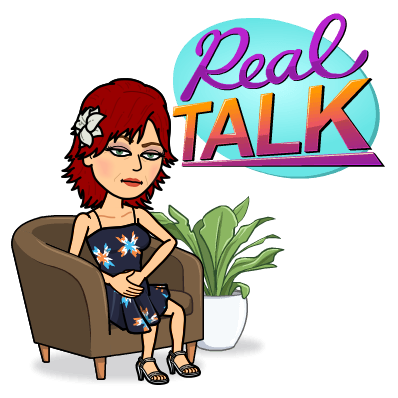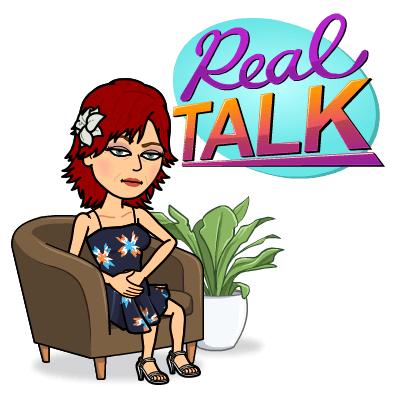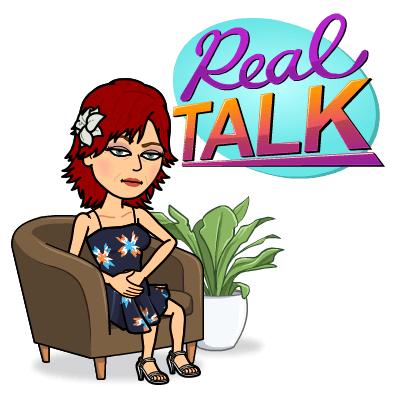
Friday September 1st was a terrible day for me. It was one of those days when “Murphy” just keeps giving the gift that just keeps giving – Murphy’s Law = Anything that can go wrong, will go wrong. It began with my website crashing and got progressively worse as the day went on in other aspects. But for today we’re going to stick to the website crashing and hopefully, how none of you will have to endure this.
After I finished writing and saving in draft my posts for next the upcoming week’s blog posts, I obeyed the WordPress plugin notification which clearly stated that ‘This plugin is compatible with your latest version of WordPress’, click to update. BUT IT WAS NOT! Just to re-iterate a bit about plugins, we have to constantly update them when we get notifications to do so for security purposes. The creators of plugins inform us about current updates to their plugins because they usually have removed security bug issues and various other things in their code to make the plugin up-to-date and more effective. Not updating could leave your site vulnerable to spam and hackers – especially when it’s the ‘CAPTCHA’ update where you have to prove you’re a human.
I hit the update and seconds later, I was looking at a white screen (known as the screen of death) with a message stating: This page is no longer available – Error Code 500. I waited a few minutes, praying it would sort itself out while intermittently attempting to re-login to my website via my admin signin and as a visitor to no avail. I then went over to Google to look up the error code and it said that this could mean a problem with your webhosting. And so the journey began.
I’m no tech expert, but I’m well aware that if a plugin isn’t compatible with your site it can create havoc. The protocol is to go into your plugins and de-activate each one, one at a time to see if it corrects the problem. The problem was, I couldn’t even get into my website to try this process of elimination, knowing full well it was that Captcha plugin update that created my WordPress hell.
I realized it was time to call my webhosting service, Godaddy to seek help. After wasting almost an hour between wait times and the unhelpful information I received, I was left in limbo. The rep explained to me that they won’t help out with plugin issues but for $80 US ($100 Canadian) they would put me on to a ‘special’ support where a web tech could resolve my issue. I gasped. I then asked what my option was, what can I do, while spewing a few expletives in my anger that I pay them to host and manage my WordPress site along with many other features annually, and offered my distaste for their lack of help from their own techs. I was given the option that they would email me directions to get into the admin of my blog through their site then through my account.
I read the email and followed the many prompts until I came to a page full of code which didn’t get me to the plugin options as promised and knew I’d better stop there before I lost my blog post history completely. Then I called back. I spoke to another tech and started from scratch with my problem and went over the instructions sent by the first rep, telling him where I left off because I felt it was dangerous for me to continue. He advised me I was right not to touch anything there and that the first rep should never have sent me those instructions if I wasn’t a webmaster! This brought me back to my question – What am I to do? I couldn’t get into my site, nor could any visitors.
The rep reiterated that offer to pay $80 US so they could farm out a support ticket to one of their webmasters. At that point 3 hours had passed and I felt cornered and very agitated knowing my website was closed, so I caved. I told the rep, “Fine! I’ll pay the damn $80, just get me back into my site.” He responded by telling me he’ll set up the ticket and someone will fix my site within 72 HOURS!!!! Needless to say, I freaked out! I told him there’s no way my site is getting closed down for possibly 3 days! I asked him for another option. He told me the only other thing I could do, through his instruction and going through their site to my account and so forth, was I could restore my blog to an earlier time and anything I worked on after that time would be lost. I figured I’d bite the bullet and lose all my previous work I’d just worked on that day and restore back to Thursday night.
After I restored back to August 31st, I lost the future posts I had in draft, and consequently, also lost all my published posts since last Sunday August 27th. I was livid, especially since Tuesday’s post was a guest post by the KIndlepreneur. At that point, I put up a quick post alerting my readers my site had crashed and spent almost 2 hours putting back together a new post of the Kindlepreneur guest post, trying to replicate it with all the links I had to go back and find to put together. I couldn’t stomach doing anymore after that and shut down the computer for the rest of the day and night in disgust at all the work I had to recreate, which I’d done ahead of time to allow me to focus on my book revisions for the rest of the week. The plugin notification was still alerting me to update as my blog was restored from an earlier date, so it was as though I never did the update. I left it flashing.
The next day I spent re-creating posts for this week and de-activated that plugin and searched for a replacement plugin under the plugin menu in my dashboard to protect my site.
About Plugins
All plugins will require updates every so often and we’ll get those notifications from the web creators, sent into our update notifications in our dashboards. Where the updates are offered there are also clickable links where you can read more about the plugin, see the rating by other users, read cautions about it, and read actual reviews by users to find out potential problems they had with the same plugin. This is my usual practice I do before installing a new plugin. But the Captcha plugin I used before was the original one I’ve used for years, and even with the statement that came with the update, informing that it was compatible, it wasn’t. Clicking on the info links about it weren’t helpful either and when I clicked on the ‘one star reviews’ I’d seen many complaints similar to my mine from the other users. I deleted it. I chose a new Captcha plugin and downloaded it. I read the ratings and reviews and didn’t see any complaints from users to I took a chance.
About taking a chance: The scary part about plugins is that they don’t always play nice with our site. Even after being informed that my former plugin was compatible, it was not. I had asked the Godaddy rep about the misleading information and his reply was, “It’s a gamble.” This is not very re-assuring for us bloggers so we have to do our own due diligence when installing or updating on our blogs. Unless we are webmaster savvy, we’re bound to run into a glitch every now and then.
Final Thoughts
There are no guarantees that a plugin will work properly on our sites. This is why if we’re having problems with something not working, we’re advised to de-activate each plugin one at a time to find the culprit so we can delete it and find an alternative.
My advice would be to check out the reviews and comments before updating plugins on your blogs, despite the approval warning that comes with the update stating it’s compatible, because it isn’t always. I know I’ll be doing this in the future.
Remember, there’s always an option to restore your blog to an earlier date to ‘Get out of WordPress Jail’, but be prepared to lose any input you’ve done after the rollback date. Although I only rolled back to the day before, it helped itself to rolling back almost a week. I’m not sure if that was yet another glitch or what it was, but it did.
In future, I’m not going to update anything on a day where I’ve created new posts. I’ll let the update sit for a day or two when I haven’t posted anything in case I have to restore again.
Make sure you are all having your blogs backed up daily! If I wasn’t doing that I may have lost everything! My blog is backed up nightly by my webhosting that’s why I was able to restore from an earlier date and that’s why I lost everything I entered prior to clicking on the update that wasn’t backed up the night before yet. But I’m still puzzled as to why when I clicked back up to August 31st, the day before the crash, I lost work from August 28th on. This makes me wonder if my hosting hadn’t backed up since August 27th. And you can be sure I will be checking that out! If you’re not sure about how to back up your blogs, please read this helpful article about it from Hugh Roberts.
I hope you people never have to go through this nightmare. And sadly, if you do encounter this, I at least hope what I’ve shared will help you.
I’d also like to thank the so many friends and readers who saw my cry of distraught on Facebook and have come back to share my recreated posts. I honestly don’t know where I’d be without my wonderful community of writing friends. ❤